Code: Select all
ULTIMA MESSENGER
AUGUST 19, 1999
ABOUT ULTIMA MESSENGER
=================================================================
This file contains information on how to use Ultima Messenger. The
Ultima Messenger system is an in-game messaging system, similar to
electronic mail (e-mail). This system was designed to make it easier
to communicate with friends who are either currently in the game, or
to leave messages for those friends out of the game. Please note
that Ultima Messenger is not intended to be a fully functional e-mail
client. At present, you will only be able to send messages within the Ultima
Messenger system.
MAILBAG
=================================================================
On your character window, a mailbag icon is located above the
"paperdoll" representation of your character. This mailbag will
allow you to access the functionality of Ultima Messenger in the
following ways:
Left-Click Drag (onto another player): Allows you to exchange
GREETING CARDS with other players
Double-Left-Click: Opens up the Ultima Messenger dialogue window.
The appearance of the mailbag represents different states:
Empty - You have no messages
Mail Appears in bag - There are only messages you have previously
read
Mailbag is Glowing and there is mail in the bag - You have unread
messages waiting
GREETING CARDS
=================================================================
In order to prevent unsolicited messages, Ultima Messenger requires
that you have exchanged greeting cards with someone in the game
before they, or you can send messages to one another.
To exchange a your greeting card with another player:
1. Left-click and hold on the MAILBAG icon, which appears over
your "paperdoll" representaion on your character window
2. Drag the icon on to the player with whom you wish to exchange mail.
If you give someone a GREETING CARD, but they do not give you a
GREETING CARD in return, you will not be able to send them a message.
However, if they send you a message using the GREETING CARD you
gave them, the message they send to you will act as a GREETING CARD,
and you will be able to send them messages.
At any time you may revoke the ability for someone to send you
messages. See the REVOKE section for more information.
If you exchange greeting cards succesfully, a message will arrive
in your mailbag, and the name will be added to your ADDRESSES list.
ULTIMA MESSENGER MENU
=================================================================
You are able to access messages for any of your Ultima Online
characters while you are logged into the game, as you have only
one mail account. When you open Ultima Messenger, a scrollable
list of folders will appear. These folders represent people
you have received messages from. All folders appear in alphabetical
order, according to the sending character's name.
Although there is not a maximum number of mails you may receive,
there is a limit to the size of your mailbox. Try to delete old
messages.
To open a folder, double-left click on that folder.
If a folder contains messages, it will list the messages on a
single line showing:
Sender
Subject
Date the message was sent
To select a message, left-click on it.
To read a message, double-left-click on it.
Near the bottom of the Ultima Messenger menu are the following
six buttons:
1. NEW (SCROLL ICON)
2. REPLY (LEFT ARROW ICON) - grayed out unless a message
is selected
3. REVOKE (X MARK WITH PERSON ICON) - grayed out unless a
message from another player is selected
4. FORWARD (RIGHT ARROW ICON) - grayed out unless a message
is selected
5. DELETE (X ICON) - grayed out unless a message is selected
6. ADDRESSES (THREE PEOPLE ICON)
SENDING A MESSAGE - NEW, REPLY, FORWARD
=================================================================
You are able to SEND a message in three ways: begin a NEW
message, REPLY to an existing message, or FORWARD an existing
message. When you do any of these things, a new message dialogue
will appear with the following options.
TO: This line displays the addressee of the message.
Left-click on this line to open the PICK ADDRESSES box.
(See ADDRESSES for more information.) If your are
REPLYing to a message, this field will be filled out with
the name of the person to whom you are replying.
FROM: You character name will appear in the from field, unless
the message is to Origin Systems, in which case your real
name will appear.
When you send a message, the person recieving the message
will see this filled out with the name of the character
they know you as in their address book (if the character
sending is different). If they know you by multiple
names, the first match will be picked.
SUBJECT: Left-click in this field to type a subject. If you are
REPLYing to a message, , the same subject will appear as the
original message, but it will be preceded by RE:. If you
FORWARD a message, the same subject will appear as the original
message, but it will be preceded by FWD:.
MESSAGE: This is where you put the message you wish to send to
the recipient.
Below are two buttons. You may SEND(MOVING SCROLL) the message, or
CANCEL(CIRCLE WITH DIAGONAL LINE) it.
ADDRESSES
=================================================================
When you select the ADRESSES feature, you will see a list of
addresses of people who have given your their GREETING CARD.
Each address in the "Character Addresses" folder, is represented
by a name such as:
Ragnarock of Great Lakes (met 12/2/99)
Left-click once to select the name.
Click the EDIT (E BUTTON) to edit a selected entry.
Click the SEND(MOVING SCROLL) button to send a message to that person.
EACH FOLDER CAN HOLD A MAXIMUM OF ## ADDRESSES.
REVOKE
=================================================================
To REVOKE(X MARK WITH PERSON ICON) a greeting card and prevent
send to and receiving messages from a player, use the
REVOKE(X MARK WITH PERSON ICON) button. This will remove you
from their address book, and they from yours. This button can be
accessed in the ADRESSES(THREE PEOPLE ICON) menu, or when a
message is selected in the ULTIMA MESSENGER MENU.
ICONS
=================================================================
CANCEL - CIRCLE WITH DIAGONAL LINE
DELETE - "X" ICON
EDIT - "E" ICON
FORWARD - RIGHT ARROW ICON
ADRESSES- THREE PEOPLE ICON
NEW - SCROLL ICON
REVOKE - X MARK WITH PERSON ICON
REPLY - LEFT ARROW ICON
SEND - MOVING SCROLL ICON