Limiting Razor Features
Limiting Razor Features
I think there have been small discussions in the past to do with this, however I've never seen it have it's own topic.
This basically has to do with removing some of the razor features that are not accurate to the era (possible to do). These changes would include:
-Removal of "Auto Open Doors"
-Disabling light filters ("In Lor"!)
-Disabling weather filters
-Disabling buy agent. Tired of that guy running in and sniping all the purchases you just spent a while deciding on?
-Disabling health, stamina and mana "percentages"
-Removal of all the target hotkeys other than "Set Last Target", "Target Self" and "Last Target"
These are all inaccurate features that really do affect game play here. Light filters basically remove a whole nother aspect of alchemy, each point there does affect the game play in some form.
There is, of course, a slight downside to this. The way disabling these features would be performed is through requiring everyone to have "Negotiate Features with Server" checked inside their Razor options tab.
Upon logging in, the server would wait for a message to be received that is a result of having that checked, if it isn't sent then the user would receive a message to make sure he is using Razor and has that setting checked, and then disconnected. This would require every player to use Razor to play here, I'm sure 99% of the players already do and that the number of people at any given time not using Razor is < 5, but it can be hard to tell.
What are peoples thoughts & opinions on this?
This basically has to do with removing some of the razor features that are not accurate to the era (possible to do). These changes would include:
-Removal of "Auto Open Doors"
-Disabling light filters ("In Lor"!)
-Disabling weather filters
-Disabling buy agent. Tired of that guy running in and sniping all the purchases you just spent a while deciding on?
-Disabling health, stamina and mana "percentages"
-Removal of all the target hotkeys other than "Set Last Target", "Target Self" and "Last Target"
These are all inaccurate features that really do affect game play here. Light filters basically remove a whole nother aspect of alchemy, each point there does affect the game play in some form.
There is, of course, a slight downside to this. The way disabling these features would be performed is through requiring everyone to have "Negotiate Features with Server" checked inside their Razor options tab.
Upon logging in, the server would wait for a message to be received that is a result of having that checked, if it isn't sent then the user would receive a message to make sure he is using Razor and has that setting checked, and then disconnected. This would require every player to use Razor to play here, I'm sure 99% of the players already do and that the number of people at any given time not using Razor is < 5, but it can be hard to tell.
What are peoples thoughts & opinions on this?

[22:26] <ian> why am i making 3750 empty kegs
[22:27] <ian> 1125000 for 3750 empty kegs
----------------------------------------
[10:44] <ian> a good cat is a dead cat
Re: Limiting Razor Features
Decent idea, while I like the idea in general, I am not sure how possible it to disable all of those features, but if it is possible the issue arises about how far this will go, why not just limit every feature, thus being truly era, though doing some of those things may encourage a higher use of more 3rd party programs which is a negative side. Interesting idea though.

SYNDICATE OF SUCCESSFUL SALESMEN
[$$$]Vendors - [$$$]Runes - [$$$]Events
Re: Limiting Razor Features
I have the script that Zippy has made public on RunUO forums, everything I listed there is what he has listed as well... so those are all definitely possible, not sure about even more changes than the ones not listed though.
EDIT: Here is an actual direct quote from the script:
EDIT: Here is an actual direct quote from the script:
Code: Select all
FilterWeather = 1 << 0, // Weather Filter
FilterLight = 1 << 1, // Light Filter
SmartTarget = 1 << 2, // Smart Last Target
RangedTarget = 1 << 3, // Range Check Last Target
AutoOpenDoors = 1 << 4, // Automatically Open Doors
DequipOnCast = 1 << 5, // Unequip Weapon on spell cast
AutoPotionEquip = 1 << 6, // Un/Re-equip weapon on potion use
PoisonedChecks = 1 << 7, // Block heal If poisoned/Macro IIf Poisoned condition/Heal or Cure self
LoopedMacros = 1 << 8, // Disallow Looping macros, For loops, and macros that call other macros
UseOnceAgent = 1 << 9, // The use once agent
RestockAgent = 1 << 10,// The restock agent
SellAgent = 1 << 11,// The sell agent
BuyAgent = 1 << 12,// The buy agent
PotionHotkeys = 1 << 13,// All potion hotkeys
RandomTargets = 1 << 14,// All random target hotkeys (Not target next, last target, target self)
ClosestTargets = 1 << 15,// All closest target hotkeys
OverheadHealth = 1 << 16,// Health and Mana/Stam messages shown over player's heads
[22:26] <ian> why am i making 3750 empty kegs
[22:27] <ian> 1125000 for 3750 empty kegs
----------------------------------------
[10:44] <ian> a good cat is a dead cat
Re: Limiting Razor Features
I have been an avid supporter of this script since the very beginning. I knowt here are valid arguments when it comes to forcing the use of Razor, but I am highly confident that there is a very small percentage that doesn't use it. Also, the topic on limiting the functions in my opinion should be made "era accurate" as much as possible. This means limiting each function that didn't exist on 3rd party apps back in the '99 era and keep those that were. By removing some functions that did exist would only be limiting the game in an accuracy stand point in my view. This wouldn't be healthy for the server at all, but limiting it based on what existed in our replication time frame would simply be ideal. The most damning function on that list above is without a doubt "LoopedMacros = 1 << 8, // Disallow Looping macros, For loops, and macros that call" for all style of game play.
Re: Limiting Razor Features
i'd be for it if it was uniform but there will be bugs made and found thus giving some yet again the upper hand .. i think razor being allowed as is .. is more a effort to keep the playing field level .. even if it does effect mechanices .. i say if we do all this allow nothing but the client itself (i do understand that would mean ALOT of work to build a universal propitarty client for server .. and that still wouldn't stop things mul files being altered ..
so my thoughts are that yes its annoying to have to deal with ..atm its best solution out there .. would love to hear others ideas .. but i'd rather not have people hacking razor and packets any more they they do now do get an upper hand that we currently all have (just have to know about it and know how to use)
so my thoughts are that yes its annoying to have to deal with ..atm its best solution out there .. would love to hear others ideas .. but i'd rather not have people hacking razor and packets any more they they do now do get an upper hand that we currently all have (just have to know about it and know how to use)

[21:27] <@Derrick> UOSA is a tribute to the feasibility of anarchy
Re: Limiting Razor Features
I like it. 
Furync


MatronDeWinter wrote: You're likely the only T2A accurate blacksmith on the shard. Congrats
Re: Limiting Razor Features
Thoughts in italics aboveHemperor wrote: -Removal of "Auto Open Doors" sweet - can we also make bandages take 10 scissor cuts per bandage?
-Disabling light filters ("In Lor"!) I don't think anyone would care about this
-Disabling weather filters same
-Disabling buy agent. Tired of that guy running in and sniping all the purchases you just spent a while deciding on? I'm really not, to be honest, but I'll let you know when it happens for the first time
-Disabling health, stamina and mana "percentages" I do believe this would be a good change, but to be honest, I don't use them and I don't really PvP so I'd be unaffected either way
-Removal of all the target hotkeys other than "Set Last Target", "Target Self" and "Last Target" this would impact macroing pretty severely I think, which would be a bad thing... I think
I think all in all, I'd be against this, unless it were used instead to nab some of the game-breaking scripts that some people keep talking about. (And by game-breaking, I don't mean server-crashing, but instead PvP-unbalancing, I guess)
Re: Limiting Razor Features
I have two comments:
*I think there are content issues that need to be worked on before tackeling modifying Razor. How about we get the shard past some of it's last remaining content and mechanic issues before we cloud up the development with modifying Razor.
*Some of the things you propose were legal options of UOA and should remain. Basically, if UOA allowed it, then it should be in UOSA.
*I think there are content issues that need to be worked on before tackeling modifying Razor. How about we get the shard past some of it's last remaining content and mechanic issues before we cloud up the development with modifying Razor.
*Some of the things you propose were legal options of UOA and should remain. Basically, if UOA allowed it, then it should be in UOSA.
Last edited by Kraarug on Mon Jul 27, 2009 9:34 am, edited 1 time in total.

Re: Limiting Razor Features
Here's some research on UOA.
Here, UOA up to 2000:
UOAssist.exe 1.3.0 UOAssist.dll 1.15.0 - Nov 23 (1999)
* Exe - Has new option under settings to check for newer test files.
* Skill agent now uses the closest (doesn't consider z coord though) target rather than any target within range.
* Added animal taming to the skill agent.
* Skill agent timer now ignores spells being cast so you can use it soon after casting a spell.
* Skill sort order now saves so you don't have to reset your favorite sort order
* Repairing ability added to recycle agent
* Resync with server added. NOTE: this will cause data for all objects around you to be resent which can cause 'lag' if there are many objects in the area. It is meant to help when 'ghosting' or other problems occur and is only a temporary 'fix'. I say temporary because my guess is memory corruption (in UO itself) is what causes ghosting to happen in the first place. So when you can it would be best to exit UO and restart the program.
* New setting on the UOAssist update screen that allows UOAssist to check for newer 'test' versions. If a new 'released' version is downloaded during the current 'session' it won't download any test version even if available. If you turn on the check for newer test versions the version numbers displayed at the top of the UOAssist update screen will contain all 4 digits BUT inside UOAssist you will still only see 3. If the option is on and there is a newer test version a button on the update screen will appear that you can press if you'd like to get the newer files.
* Target lines in macros can now be re-targeted without re-recording the macro
* Show spell names and reveal hidden power words work better now. Show spell names should only put the name on actual spells cast rather than whenever the power words are 'spoken'.
* Items in the 'Use Once' list now let you know they are in the list when you single click on the item much like the hot sell bag ...
* Macro 'target' lines can now be converted to 'Target - last target'. Right click on the target line and then select the menu item.
* On the skill page there is a new button that allows you to set all skills to move up/down or be locked.
UOAssist.dll 1.14.1 - Oct 8
* Fixed a problem where bandage self or queued last/self targets would cause the next manual target to fail.
* Smelt agent now looks in hands first to see if a hammer is in hand - also works with npc purchased tongs and hammers.
* Add new 'erase target queue' feature. No default hotkey is set.
* On the skill agent - Anatomy and Eval. Intel. will now work on creatures as well as humans.
DLL Version 1.14.0 - Oct 6
* Raw birds now count correctly
* Found another 'sheep noise' and added it to the filter
* If User1 and User2 resource types are set to the same type both will display the correct count rather than just User1.
* Added quick macros to - drink heal, drink cure, drink refresh, drink night sight, and bandage self. Using these you don't have to record a macro. Default hotkeys not set so you must do that.
* Recycle agent - You set a recycle bag (much like the hot sell bag) and then can either smelt or unravel all items in the bag with on keystroke. (NOTE this isn't in the dll posted on the testing page yet).
* Use Once agent - You specify a list of items then when you activate the agent (hotkey - you must set it) it will use the item at the top of the list and then remove it from the list. This allows one to setup the agent with magically trapped boxes. Then when paralyzed hit the agent hotkey and it will attempt to use (open) the boxes one at a time. (NOTE this isn't in the dll posted on the testing page yet).
* Last/self Target queuing. If this option is on UOAssist will now allow you to queue (only one) up a last/self target. Meaning you can press last/self target before the target cursor appears and UOAssist will 'queue' the command for you and use it as soon as it will be effective. (NOTE this isn't in the dll posted on the testing page yet).
* Skill agent - A few common skills people like to raise but take more than just a hotkey to use including anatomy, animal lore, arms lore, evaluate intel., and item id. can now be practiced with the skill agent. You just press the hotkey for the skill agent and it will practice the skill for you if a suitable target for the skill is nearby. For arms lore and item id you must have an item in one of your hands. The reason this took so long to get approved was originally I had it on a timer so while you were walking around it would practice for you. Since it was automatic it could be used for unattended macroing which isn't acceptable. So I made changes to avoid that problem but still it was holding the skill agents approval so finally I removed the automatic side to it so now you must press the hotkey (no default) each time you want to practice the skill.
* Skill agent targeting limitation - The skill agent doesn't consider line of sight when picking a nearby practice target. So if you are around buildings you may see that the skill agent says it is practicing a skill like anatomy but then never see the standard 'XX looks strong as ...' message because the server didn't allow the target because of a line of sight problem. Also Eval. Intel is currently only set to target people. Some monsters (not sure about all?) can actually be used but the skill agent will not use them at this point.
DLL Version 1.13.3 - Sept 9
* Updated for new datastream correctly this time.
DLL Version 1.13.2 - Sept 9
* Updated for new datastream.
* The [X] in the top right corner of the multiple keys dialog acts as an 'OK' button as well as the OK button. The reason is the dialog is now so large some people running large fonts at 640x480 don't see the OK button and thus can't press it.
* Fixed bug where picking up bags would mess the resource count up by recounting bags already counted through
* Switching characters or game accounts should work better.
* Show incoming names and corpses no longer has a range limit based on your tracking skill. This was removed because the newly built into UO version doesn't limit its range.
DLL Version 1.13.1 - Sept 2
* Fixed a problem where resource counts could double or become corrupt if you didn't shutdown UO when switching characters.
* Changed the 'target relative' so it works with fishing as well as mining.
DLL Version 1.13.0 - Sept 2
* Fish stacking has been modified to work even if you have fish in your pack (the way they were stacked in the pack caused the problem and error messages people saw - timing problem).
* Show corpses (and hotkey to toggle) has been added to the Common page.
* Describe nearby reagents (default hotkey is alt-numlock) feature added. This will display the direction to all nearby reagents to help you track down the hard to find ones. When you see the xxx is nearby it means it is within 3 'tiles' of where you are standing.
* Target's in macros can now be set to 'target relative'. You right click on the target line and convert it to target relative. This works for targets that are a 'world position' and not an item/person/creature. So miners can make one macro and use it to dig all spots that are say 'west' of where the miner is standing.
* There are now 16 slots for keys.
* New 'command line' command - /mult. This is suppose to help vendors set prices on items (or so I'm told:). You can type /mult xx yy -- and the results of xx * yy will be displayed.
* Resource tracking now saves the current state when you log out. So when you log back in you don't have to recount resources unless you have played without UOAssist.
Recent Changes
DLL Version 1.12.0.2 - Aug 25
* Enlarged UOAssist so all 'tabs' are visible without scrolling.
* Fixed dress settings so when you setup one character and switch to a character with no dress setups it doesn't attempt to use the last characters settings.
* Disarming a spell book will put it in your main pack even when a disarm bag is set.
* Last target and target self can now be assigned to keys with 'modifiers' like ctrl, shift and alt without causing the target cursor to remain after use.
* Ability to reassign 'close all gumps' to shift-ESC to prevent gumps closing accidentally while trying to cancel the target cursor. (NOTE: this feature may not work with the new client since you can reassign the hotkey for closing gumps - make sure you setup esc as the hotkey to close gumps if you want this feature)
* The [trapped] message you get when using Detect Hidden now appear in the correct color even when you have incoming text color setup.
* Wool now counts correctly when stacked.
* 8 more macro slots added (not in test area yet)
* Version 1.12.0.1 fixed a display problem on the macro page. You could select a macro 1-8 and then select a macro 9-16 and it would appear both were selected.
* Version 1.12.0.2 fixed a problem with last target not removing the target cursor when used with shift, ctrl, or alt keys as was intended. This was a problem on Win9x and not on WinNT.
DLL Version 1.11.0 Exe Version 1.2.0 - July 27
* Dress/Undress added -- NOTE because so many items potentially are being moved it has a chance of failing to complete. Just try again to complete the process. ALSO while it is 'working' don't open items (containers, doors ...) or move items or you will most likely fail as well. NOTE 2 - You must setup the hotkeys for this feature.
* Remove hat function -- you must assign hot key.
* Remove rings/earrings function -- you must assign hot key.
* Keys page has been altered to make it easier to assign/review hotkey assignments.
* On the display page there is an option to 'Show spell with power words'. When UOAssist 'sees' power words it will display the name of the spell the power words match for you if this option is on.
* Disarm and Undress into a specified bag. Now you can set a bag that disarm will place your items into, same for undress. NOTE: you must count resources before disarming/undressing. WARNING -- If you set a disarm bag and disarm your spellbook it will go into the bag and you won't be able to cast spells and could lose the spellbook if you die. This will be changed in the next update but for now be VERY careful if you disarm spellbooks.
* Auto text coloring now works with NPC speech and system messages
* Lockpicks count correctly
* Yarn stacking finally works correctly
* User1 and User2 user defined resource counters now load/save correctly when 'Global settings' is checked.
* Base skill calculation now takes into account the wearing of plate mail items and the mage hat so you don't have to 'get naked' to calculate base skill levels correctly.
* The problem with the disappearing dex on the skills window has been corrected.
* The UOAssist updater now has a backup site if it fails to get the update from the first site it will attempt to download from an alternate site automatically. NOTE: you must first have 1.2.0 to have this work so the update after this will be the first time you'd see it.
DLL Version 1.10.5 Exe Version 1.1.9.2 - June 10
* Official UOPro version of UOAssist corrected
* Removed the 'continuous' feature from UOAssist macroing as required by OSI.
* Exe fixes problem with initial loading of UOAssist after a reboot on NT.
DLL Version 1.10.4 June 9
* Official UOPro version of UOAssist
* Removed the 'continuous' feature from UOAssist macroing as required by OSI.
DLL Version 1.10.3.3 June 2
* Fixed PC made yarn stacking
* Cut leather and cooked fish steaks now count correctly.
* Increased show incoming range to work with 800x600 client better
* Works with new tinkering 'menu'.
DLL Version 1.10.3.1 May 8
* Fix problem with power words not being visible if you had the text color switched. This is a 'mini' patch so you'll need to download UOAssist.dll manually or get the full install and reinstall. NOTE: Switching the text color will not alter players names, power words, system messages, or your own speech.
DLL Version 1.10.3 May 6
* Selling agent now has a 'hot sell' bag. Any items contained in that bag or bags nested within it will be offered for sale.
* Added yarn to auto-stacking and change the code for cloth bolts and bandages so they work better and with differing colors of stacks.
* New hotkeys to select and play macros with one keystroke. These hotkeys are unassigned so you will need to go select the hotkey(s) you wish to use.
* Text color selection. Allows you to set the color of the on screen text so you can set it to a color you can read easier.
* Range checking with last target is now an option (off by default).
DLL Version 1.10.2 March 30
* Added 'Target Item Type' in the macro section. Works much like the 'Use Item Type'. First you record the macro then right click on the target line and if a menu appears you can convert line to Target Item Type. It won't always work, if you targeted a location (like for mining) it won't work, if a person was the target it won't work either. It will work on monsters and such BUT since it only looks for items to target in your pack that won't do you any good at this point.
* Put a place above the macro commands where you can enter a name for the macro. Makes remembering what macros do much easier.
* The continuous state of a macro is now saved with the macro.
* Changed the stopping of a playing macro back to how it was originally (hope it doesn't confuse to many people). So now when you stop a macro it finishes playing to the end of the macro and then stops. This will help stop the problem with objects saying there are in use because the macro never finished.
* In line with that a new function was added 'Stop playing macro Now!' - the default key is ctrl-end and it does just as the name suggest.
* Weight display is now 'colored' like hp/mana/stam is so you can easily see when approaching your weight limit. At 85% capacity it turns yellow then at 95% it goes red.
* Loading macros that had 'loaded bags' in them no work better. But if any of the items in the 'bag' are no longer available it is important to reload the 'bag' before using the macro. If you don't you may have many timeouts.
DLL Version 1.10.1 - March 26
* Opps, the items for the selling agent were saved and loaded but the display wasn't updated correctly so you could tell they were.
DLL Version 1.10.0 - March 26
* Added Dragon and Drake to the types of creatures you can appear as on your screen.
* Added persistent macros that are hotkeyable. The default hotkeys are Shift-F1 - Shift-F8 so that may conflict with hotkeys you already have set. Just a warning so you know.
* Added macro ability to 'Use Item Type' so you don't have to use the Load Bag feature AS LONG as you have counted resources. To use this record a macro as normal. Then if you see the 'Item type set' in the extra macro field you can right click on the Use Item line and convert it to a Use Item Type line. If you count resources before recording the macro the item type will be set or you can do a 'Load Bag' to get it set as well.
* Fixed problem with Load bag not always working (count stayed at 0) if you had counted resources and were in a busy section of the world.
* Added 'Agent' tab.
* The first agent (and only for now) to appear is the Selling Agent. You can specific types of items like arrows that you want to sell always. Then when a vendor offers to buy that type of item the agent will automatically sell them for you saving many mouse clicks. If you have ever tried to sell 100 arrows you know what I'm talking about. Here is what you do. Select the agent tab then click the add button. A target cursor will appear in the game, select the type of item you wish to have the agent sell for you. You'll then see it appear in the agents list of goods. Now go to a vendor that buys that type of item and say the normal Vendor I have goods to sell or whatever. If the vendor offers to purchase any of the items on your agents list you won't see the sell 'gump' appear but instead a message will appear above your have that the agent has sold items and how much gold was gained. If the sell 'gump' appears it means your selling agent didn't see any types he was told to sell for you. WARNING: Be careful of flagging to many types. For example, if you flag plate arms as a type to sell and you are carrying a magic plate arm the agent will sell it if the opportunity arises.
EXE Version 1.1.9 -- DLL Version 1.9.8 - March 18
* EXE change - removed the ability to only check the UO update server once per day as OSI requested.
* (later fixed problem with it not re-enabling itself after the update and switched version to 1.1.9)
* DLL changes:
* Updated for new data stream (encryption).
* Fixed it so show incoming doesn't display fish that are on the ground.
DLL Version 1.9.7 - March 13
* Added necromancy to the skills list so it is ready when OSI finishes it up (as long as other skills aren't added first)
* Fish stacking is now in, it has been combined with ore stacking as an option and works like ore stacking (you must put each of types of fish on the ground near you to have it function). Still planning to add a more generic method to do stacking but I quickly put this in to get people off my back:).
* New macro command added - Wait Until. This allows you to add logic (albeit little) to your macros. So you can tell the macro to wait until your mana is above XX before it continues with the next line. Currently if you insert a Wait Until line then decide to adjust the value you'll have to delete the line and add it back in with the new value. Yes saving/loading of macros is on the way, maybe the next update but maybe not:).
* Adjusted the base skill calculation on various skills that seemed to be off. There still me be a few problems but it seems better than before. I've requested the latest information from OSI and if they provide it I can update to match what they actually use.
* 'Tagged' a few more items as stackable to help those using the user definable resource trackers.
* Here is the link to the new UOAssist.dll version 1.9.7 <Netscape users remember to FORCE the name to be UOAssist.dll as you save, it defaults to the wrong extension> Just save the dll over the top of your current UOAssist.dll. If this is confusing to you get the full install below and reinstall if you want the update.
* Here is the link to the full install (includes exe version 1.1.8.1) (NOTE: this should avoid the explorer crashes on exit but doesn't allow checking for UO updates only once per day, the only way to get the new exe is to get the full install and reinstall)
* NOTE: the links above are the only place to get the update. It won't be on the auto-updater for a while at least while waiting for response on the approval of version 1.1.8/1.9.4. Now back to beefing up macros and such:)
DLL Version 1.9.6 - March 5
* Been working on the macro section and found some bugs that have been around for a long time and corrected them, one of which could cause macros to become corrupt if certain steps were taken.
* Fixed up load bag so now if you count resources before recording a macro you can use load bag on items that get used during the macro record like potions (this wasn't possible before, still it will only work if the item you used was in your pack).
* Found a problem a few people have told me about but I thought it was just a misunderstanding (opps) on how the resource count worked when you flagged bags to not be counted through. What could happen is as soon as UOAssist came across a bag that was flagged to avoid it avoided it but decided it had counted enough at that point and stopped, even if other bags needed counting. Also fixed the Add button on the advanced resource page so it gets enabled after use as it should (broke that in 1.9.5).
DLL Version 1.9.5 - February 26
* Forgot this at first. You can now record speech in macros. During playback of the macro UOAssist adds a half second delay after the speech to help prevent spamming hopefully.
* Added the new skills Stealth and Remove Trap to skills list.
* Added 2 user definable resource trackers. With this you can track 2 item types that you select. NOTE: Some stackable items may NOT count individual items and instead only count the number of stacks. If you find these please email UOAssist@tugsoft.com and let us know what item you have found that has that problem.
* And for those other race role-players, on the display page a new feature allows you to select what you would like to appear as on YOUR screen only. So if you are role-playing an orc select an one of the orc types and you will appear as an orc, again this appearance change is only on your screen, others will still see you as normal. Your paperdoll will be blacked out when you do this just as when you play other races on Abyss. Arm/Disarm will still work but if you need to access your paperdoll change the setting back to <No Change> and then you can once again access your paperdoll normally. Also note that when you change your appearance it is much like casting a spell and the data for all of the surrounding items will be resent. So it would be wise to not change a lot and avoid changing when many people/creatures... are around. Also this setting does not save so you will have to set it each time if you wish to use it.
DLL Version 1.9.4 - February 3
* Stacking of colored ore is corrected. Now UOAssist will only attempt to stack ore in piles nearby if they are of the same color ore.
* The weight display was changed to show the amount currently held as well as the 'maximum'.
Exe Version 1.1.7.2 DLL Version 1.9.3 - January 30
* Exe slightly modified (2 lines taken out) to see if it helps with the exiting causing Explorer to Page Fault sometimes. NOTE: If you can reproduce this problem consistently or even regularly let me know. Also if using ICQ99 try it with ICQ98 and see if it still happens.
* Auto stacking of ore slightly changed to work with the new changes OSI made to mining. So now it should work on the test center and 'normal' shards as well.
* Meditation skill now in UOAssist skill list. On 'regular' shards it should remain at zero but on testing shards it will display the current level of your character.
* Weight formula corrected so the overweight warning will be accurate again.
Exe Version 1.1.7 DLL Version 1.9.2 - January 20
* UOAssist should only start once and will warn you if you try to start additional copies.
* Last target will be able to target items you are holding in your hands (still won't work to target items you are wearing).
* Only updates 3rd party programs (like Xena's Magic Tool) when the reagent count changes. NOTE: If you use Xena's tools get the latest version.
* Corrected a few of the /help lines to be more accurate.
* Changed auto-stacking of cloth bolts and bandages (ore stacking is unchanged currently). This will help the people that get the 'You must wait...' message when UOAssist attempts to stack items.
* Added an 'always on top' option so people running a windowed 'big window' can have UOAssist displayed in some of the 'extra' area. NOTE: if you are running full screen you may need to disable this feature to avoid redraw problems.
* Fixed macros and last target so they work correctly with the changes OSI made to tailoring.
* A new format for Seeds and Keys is in that are a little easier to read. 'Old' keys will still work fine as well.
DLL Version 1.9.1 - December 28
* UOAssist again sends reagent information to 3rd party utilities.
DLL Version 1.9.0 - December 26
* Added last target range checking. If the object you are trying to target is in your pack make sure you first count resources or you will get the 'target out of range' message. Also using last target on items in the bank will give that message. If you target an item in your pack then move it to the ground and try last target you will get the out of range warning as well. Just retarget the item while on the ground and it will work fine.
* Added auto resource tracking. Now you just need to count resources one time and UOAssist should be able to stay up to date even if you purchase new reagents/supplies. Also the count should be correct after scribing or using tracked resources in any way. On the resource 'tab' in UOAssist you'll find a new 'advanced' button. If you carry trapped boxes be sure to check the advanced page out to avoid exploding yourself.
* Made changes to work with UO translation features better.
EXE Version 1.1.6 - December 4
* Fixed a problem that occurred on some non-US version of Windows
* Fixed a problem on some machines with certain Long File names.
* Fixed a problem running on NT5.0 beta 2.
* Allow the update processes for UOAssist and UO to only happen once a day if desired.
* With the above a new command line option for UOAssist.exe is available: /ForceUOAUpdate - this is to help on patch days (like this past one) where a new UOAssist.dll is required to continue use. If you had updates set to once a day you can use this option to force UOAssist to check for updates. The new install will make a shortcut for you. Also the new install no longer makes a shortcut to skip the UO patch process.
DLL Version 1.8.9 - December 2
* Corrects the reversed stam/dex when viewing stats as numerics.
* Correct the problem with /? and /help going to the servers as speech when they shouldn't to sent.
* Works with the latest OSI server sets.
Exe Version 1.1.5 DLL Version 1.8.8 - November 24
* Here is the link for the latest UOAssist.exe.
* A few people had problems with the new EXE in that it wouldn't successfully start UO with UOAssist loaded. This new exe should fix that problem.
DLL changes (the dll is what affects UOAssist used during gameplay)
* New 'UO command line' commands: /? or /help displays current command line options, /reducecpu can help other apps perform better while UO is running. In testing it didn't affect the performance of UO but if you are having speed problems related to your CPU processing power it could. The default is for it to be off and the setting does not save.
* The 'stat bar' now can be displayed as numeric values instead of a bar for times you just have to know the exact values.
Exe Version 1.1.4 - November 18
* Here is the link for the latest UOAssist.exe.
* Changed the update method so rebooting is no longer required.
* Changed the port the server used to 7775 to match OSI's login servers for those using firewalls and have had that port opened for them.
* It should now timeout if there is a problem communicating with the update server so you can still use UOAssist.
Exe Version 1.1.3 DLL Version 1.8.7 - November 14
* Here is the link for the latest UOAssist.exe. (If you already have the auto-update versions please try to get this automatically first, if you can please send a note explaining what happens and what OS (Win95/98 NT4/5) you are running).
* EXE changes - put the currently (pre update) versions so they are easily obtained if needed. Update method is the same as version 1.1.2.
* DLL changes - made a minor change to hopefully help the few people that still saw the exit when switching characters problem.
* Hopefully fixed the disappearing ingots problem with macroing tinkering items.
Exe Version 1.1.2 - November 13
* Here is the link for the latest UOAssist.exe.
* Today's lesson learned - Don't trust the docs. According to my docs the function I was using to reboot has been available since Win95 but it turns out it wasn't and I only tested on Win98 and NT. That is why Win95 users had problems starting the new exe. I've taken that call out and use a different method now. Sorry for the trouble.
Exe Version 1.1.1 - November 13
* Here is the link for the latest UOAssist.exe.
* A few setups seem to have problems with the update not completing. So the method the update is 'applied' has been changed. This new method can require a reboot to complete. Rebooting should only be required if the EXE is updated but may also be required if for some reason the DLL is still in use.
Exe Version 1.1 and DLL Version 1.8.6 - November 12
* A new UOAssist is now available. It includes auto-updating of files and can give important news out.
* Along with the change the name of the dll has changed to UOAssist.dll instead of UOAHelper.dll. So the new exe will not work with old dlls and the old exe won't work with new dll's.
* Fix in the new dll for the exiting problem when loging out and then back in (I hope, I still haven't seen the problem).
* Deployment - Here is the link for the new UOAssist.exe. I'm not posting the new install yet or the new dll. Reason is I'd like some people that feel comfortable downloading the exe and putting it over the top of there current exe to try it out. I can monitor stress it might add to the server. If it doesn't cause problems I'll rebuild the install and post it. I'm not posting the dll to make sure people get to see the auto-updater in action. You can manually delete your UOAHelper.dll if you'd like. Or once I release the install program you can uninstall and then reinstall the latest if you wish. If all goes well for a day or so I'll remove the 'old' dll and exe links above and convert all links the the new Exe.
* Moved the old top of page files down here. They will soon be removed. (11/24/98)
Version 1.8.5 - October 30
* Opps, as many people found I messed up the macro pause editing dialog in version 1.8.4. This version corrects that problem.
Version 1.8.4 - October 29
* Decodes a few of the new 2nd age packets.
* If you had problems after upgrading to UO:T2A this update should help you out. No change to your key is needed.
* Fixed the reagent warning so it displayed the correct direction again.
Version 1.8.3 - October 24
* Added more 'setups' for arm. Also added new command line commands - /set alt2 and /set alt3 to correspond with new setups
* If reagents are being displayed on the titlebar and resources are being counted a red vertical bar will appear before and after reagent display.
* Fixed a problem when the count of a reagent was zero the highlight for last used reagent didn't show that reagent as being used.
Version 1.8.2 - October 20 ONLY released to OSI
* Fixed some display problems (3 checkboxes on the new display page didn't update to loaded settings) I caused changes settings to global
* Option to have settings global or per character
Version 1.8.1 - October 10
* Auto stacking of hand made cloth bolts. Just like auto bandage stacking it is best to have no other bolts in your pack or at least ONLY hand made bolts in your main pack when you try to use this feature.
* Unicode text support (this will help the UOATranslator to work and also /set main... will work in Unicode mode again
* Over weight warning
* More information in titlebar
* Titlebar display configurable (new display page)
* Settings changed. Now most settings are 'global'. So what you set for one character is used on all. Like the titlebar setup, filters... just about everything except arm setup. This also allows you to change the setup before you log into a game.
-- NOTE: You will lose your current settings because of this change.
* /time will display the current time (real world) on screen
* If you have counted resources and have reagents displayed in the titlebar, UOAssist will show you which reagents were used in the last spell cast.
Version 1.8.0 - October 3
* Auto Ore stacking to help with the ore being destroyed 'challenge' without creating 'black holes'.
-For the auto ore stacking to work you must have ore of the SAME type/size you expect to get from mining laying on the ground within 2 squares of your character. Then when new ore is added to your pack UOAssist will combine it with a stack on the ground.
* Auto bandage stacking.
-Auto bandage stacking is somewhat 'touchy' because of the way the game works. If you attempt to stack bandages of different colors they end up falling to the ground. The same happens with UOAssist auto bandage stacking. So the best way to use auto-stacking is to start with NO bandages in your pack or at least only bandages of the same color you intend to cut. You can place bandages of other colors in sub packs as UOAssist only checks items in your main pack.
* Use item in hand (default hotkey Shift-F12). When this feature is activated UOAssist will use the item (like double-clicking) in your characters 'right hand'. If the right hand has nothing in it UOAssist will use the item in your characters left hand if available. You can use this to help with lumberjacking and other things.
* Changed UOAssist so UOATranslator works even if UOAssist is not registered.
* Corrected some display problems with the new 'big window' feature that was released and then taken out.
* A free (long term) trial key is now available for use on UOX shards. Find the key here.
Version 1.7.6 - September 16
* Adjusted for new datastream. Note: I didn't actually test the update on the OSI servers but it should work fine.
* If you insist upon using UOAssist still I suggest turning show incoming name OFF for the time being. And if you have high tracking skills (so longer range) you should turn it off for sure.
Version 1.7.5 - September 14
* Fixed not detecting login.
* If you 'freeze' in the game be sure to try packet pusher (default key: Scroll Lock)
Version 1.7.4 - September 7
* Corrected the logout a character and then come back in with a character and UOAssist not detecting the 2nd login.
* Added base skill display on the skills page.
* Fixed the base skill calculation (NOTE: To get accurate reading you must remove any stat affecting objects, like plate armor, mage hat, ...).
Version 1.7.3 - September 5
* I found a packet I wasn't parsing correctly and fixed it.
* Changed the newly added (1.7.2) debug message to be more helpful to me.
* I now check if the game is in full screen mode before attempting to update the titlebar information.
Version 1.7.2 - September 2
* Changed some of the packet processing code back to 1.6.5 to hopefully stop the 'freezes'.
* Added some debug code as well. If you see a message on the game screen "UOAssist error number: xx" please email me the number. Thanks.
Version 1.7.1 - August 31
* Fixed problem with new 'stat bar' in the titlebar. It was toggled on/off with the Display on screen instead of display on titlebar as it should have been. If you are noticing some flicker while in full screen mode turn the display in titlebar off (with this version).
* Changed the macro Stop to stop immediately instead of finishing the currently playing macro.
* If a macro was playing when you log out it will stop.
* I believe I found why some people started to crash on exit after using the macro system.
Version 1.7.0 - August 29
* Last Target now 'skips' when you target yourself. Meaning you could cast fireball target 'monster a', cast heal on self, cast fireball on 'last target' and it would hit 'monster a' instead of yourself.
* Fix for last target so it works with lumberjacking again.
* Added stats in the titlebar for easy 'access'. If you turn the name display off (on resource page) the bar enlarges. The top bar is health, middle is mana, and bottom is stamina.
* Macros can now use 'menus'. So you can macro creating items. You can not delete a menu selection line and they have a built in one second delay.
* Fixed Win98/NT5 multi-monitor problem with right click on arm screen. UOAssist still won't save its position on a 2nd... monitor but should function correctly when placed there.
* Took out the virtue shield settings. So they will always be disarmed since you can no longer cast spells while wearing them.
* Added a 'item count display' option. This make it so when you open any container it will display the item count for that container. It doesn't count through any sub-containers. This should help you make sure your banks have a high item count. But remember you must add up the items in all sub-containers separately.
* You can turn of the on screen skill updates (common page).
* Corrected some of the macro hotkey problems. It is at least harder to get the macro 'engine' into a weird state (like recording and playing at the same time). More work needs to be done on the macro system though.
* New 3rd party integration. UOATranslator now can be used to translate all outgoing text. You can use one of the 3 built in dictionaries or make your own. Visit http://www.rhawk.net/UOATranslator.asp to get information and the program.
Version 1.6.5 - August 9
* Fixed anatomy skill level so it is correct again.
* New filter for cats, sheep and dogs. I'm not sure I filter all dog noises but I got the common one at least.
* Reagent count has changed to resource count. In addition to counting reagents it counts arrows, bolts, heal potions and cure potions. But ONLY reagents are subtracted when used. Also since so many things are displayed in the titlebar now I suggest turning off the display of the name so you can see everything if running windowed.
* Resource counts are now displayed on the game screen. The default key is shift-NumLock.
* When a skill level changes it is displayed on the game screen. This will also be recorded in your log if you are saving one.
* A couple of new 'command line' commands. You can type '/set main' to set the current items in your hand(s) to the main arm setting. You can type '/set alt' to do the same for the alternate setting.
Version 1.6.4 - August 4
* Updated to work with latest patch .
* Fixed spelling on a reagent name.
* Decode a new packet (there maybe others I need to find as well with this new patch from OSI).
Version 1.6.3 - July 18
* Corrected display problem on skills when skills dropped.
* Changed skills sort order 'Change' so skills that dropped are sorted right below skills that went up so you can quickly see the skills that have changed.
* Added a total for base skill points. (NOTE: to calculate it correctly you need to remove any items that adjust your characters stats, including plate armor and wizard hats.)
* Changed target self and last target so they don't close all open gumps if you press them before the target cursor appears as much (still can happen though, I suggest waiting for the cursor to appear to avoid this problem).
* Pack noise filtering to hopefully help SoundBlaster owners crashing when using arm/disarm or casting quickly after a disarm.
Version 1.6.2 - June 29
* Gets rid of the nuisance ALT key press freezes.
* Tracks skill changes for the current play session and you can sort on this as well.
* Totally changed internal timing so it no longer relies on standard timer messages.
* Reagent warning now gives general direction to reagent. Such as Garlic NorthWest.
* Reverted show incoming back to 1.6.0 style to avoid the problem of UOAssist attempting to display the name of a person that moves out of the clients update range just as the name is being displayed. But the ranges I track creatures is reduced a lot. I found the update area was a lot smaller than I expected and reduced the area to help with the names appearing at the bottom left corner.
Version 1.6.1 - June 20
* Updated show incoming, because of the range checking in 1.6.0 if 2 parties were running towards each other the name wouldn't show until nearly next to each other. A new method is in place to help with this problem. With the new method the coloring of names can be off in some conditions. UOAssist saves the name until needed and then displays, so if UOAssist got the name (with color) and then the criminal/murderer status changed UOAssist will display the status at the time it received the information on the person. So if you aren't sure do a quick allnames which will display the current status and update UOAssist's cached information as well.
* Fixed Last Target so taming of animals works correctly with it.
* Enabled recording stealing skill in macros again.
* Changed sorting of skills so when sorted by value the top is the highest skills rather than lowest. I was going to put ascending and descending sorts in but it would look incorrect when you had 2 skills at the same value and they were in reverse alpha order.
* Found some new reputation patch packets and decode them now.
* Automatically requests skills soon after logging in with a character.
* Corrected a small resource leak with displaying reagent count on titlebar.
* Tracking down a problem with a name appearing in the system message area under certain conditions. (a bit more information, it seems to be caused by a person/creature leaving by magical transportation somehow, UOAssist still thinks they are within tracking range and tries to display the name even though they have left, if you go 4 screens away and come back the problem will correct itself but I'm looking into a 'real' solution)
Version 1.6.0 - June 13
* New skills window displays/sorts skills so you can easily see the data and take it to other programs.
* When a skill changes UOAssist displays the new value in the 'info' bar of UOAssist
* Can filter out horse noises (good for when you are trying to talk with friends and your horses are near).
* A 'call queue' window for counselors. Just do your queue command and the window should appear automatically. It will be enhanced more in the future. This feature should work even if UOAssist is not registered. (I'm not a counselor so I personally haven't used this but it does seem to work)
* At the request of OSI I've modified 'Show Incoming' so it doesn't 'see' so far. This requires UOAssist to track the players position and all of the people/creatures around the player as well. The extra overhead doesn't seem to cause a problem but it is possible on some already straining machines it will push it over the edge so you may need to turn the feature off in high traffic areas as every step you take requires recalculations against everyone else within a couple screens. Since UOAssist now tracks positions you won't see names of others appearing after spells are cast and such any longer. You're tracking skill can increase the range of detection. The first increase in range is at 30 skill points and increases every 10 points thereafter (about 3 steps per 10 points). To get the increased range you must open your skills window (in the game default is alt-k) so UOAssist can see your current level. The must be done every time you log in with your character.
* For players with multiple accounts the seed you see on the registration dialog will now match the account you are currently using. So for those of you with multiple accounts it will be easier to get the correct seed for the current account. You must log all the way into the game for the seed to update. Also there is a 'Key:' button now for easy access to the multiple key setup dialog.
* Added more interfaces for 3rd parties. Details coming later.
Version 1.5.0
* Lots of bug fixes I've been working on for a week or more. Fixed macro targeting so you get a message if it fails (most likely cause is the skill failed). Added more items as 'containers' so reagent counting will dig through them (mostly hand made items and there may still be some I'm missing). Changed the way seeds/keys were loaded and saved to hopefully avoid some of the problems some people have with empty/invalid keys, also made it so a more informative error message is display on the problem with a key. Fixed the main/alternate buttons on the arm page so they actually work again. Fixed saving of character settings and now display a message when saving the settings. Added a couple of options on the reagent page so you can turn of the titlebar display if you wish and you can turn of the character name and server display so you can see all of the reagents listed if you are using large fonts on your titlebar. Also I integrate with UO Mage's Staff now as well as UO Magic Tool. And a note to UO Journal users, it has been upgraded to launch UOAssist now if it finds it.
* (1.4.4) Updated to work with OSI's latest patch. Also fixed the reagent warning so you can set the level again.
* (1.4.3) Yet another quick patch. It seems I didn't hook up everything on the arm page. This included the Main and Alt buttons so the left and right descriptions didn't change. It still worked but was visibly wrong. Also didn't hook up the disarm virtue shield checkbox so it was stuck at the last setting even if visibly it did change. Hopefully this is the last of things I forgot to hook up when I did the major rewrite.
* (1.4.2) Another quick patch. A bunch of people found this one. If a macro was made with the delay set over 9999 it caused a crash. I also added a Center Dialog command to the system menu so if UOAssist did 'sneak' off screen somehow you can right click on it in the taskbar and center it back on the screen.
* (1.4.1) Quick patch. Some people found that with 1.4.0 UOAssist would display itself off screen and there was no easy way to get it back so I made some changes to avoid that problem. Also fixed the lockup problem found by the latest winner of a free UOAssist license.
* (1.4.0) Removed MFC, hopefully this will get rid of the conflicts some people had when ICQ was running. Removed the arm/disarm delay settings (it is set at 600ms now) and the counting reagents delay as well. UOAssist now saves its position so it comes back up where it was the last time you used it. Also makes it so there is only 1 install program and the 'Full' install is now just a little larger than the Mini was before. I kept the link to 1.3.1 incase I forgot to hookup some functionality in 1.4.0.
* (1.3.1) Added integration with Xena's UO Magic Tool. If UO Magic Tool is running when you count reagents UOAssist will give the count to UO Magic Tool. Also when a spell is cast UOAssist will let UO Magic Tool know. UO Magic Tool can invoke the count reagents feature. You need to get the version 4.1 or later of UO Magic Tool and version 1.3.1 or later of UOAHelper.dll (UOAssist) to get this new functionality.
* (1.3.0) Added a new feature 'Cancel last spell' (default hot key is Pause/Break). Use it when you get that nasty bug 'You are already casting a spell' message. It will cancel that spell for you so you can cast again. Other minor user interface changes and the version is now displayed on the main screen when you startup.
* (1.2.4) Fixed Last Target so it works more than one time. Added support for multiple accounts on one machine (email if you need this and I'll explain it). Also increased the max setting for arm/disarm delay. If you have lockup problems in heavy combat I suggest increasing the delay to at least 550ms (old max).
* (1.2.3) Made it work with latest patch.
* (1.2.2) Minor interface changes and small compression change.
* (1.2.1) Split filtering of spirit speak and bard music apart for greater control. Improved the Reveal hidden power words so it should work 95% of the time or greater.
* (1.2.0) Added a couple new features. First is 'target self', I've set the default key to Home which used to be record macro so you may want to reassign that to maybe shift-end. Also found a problem with no easy way around so I'll just explain it and let you deal with it:). 'Target self' and 'last target' send the target information to the server without the client knowing so to get the targeting cursor to change back to normal I simulate a press of the escape key. Well the problem is if you are holding down shift or something when I simulate pressing escape UO thinks you pressed shift-escape so the cursor stays (if this happens you can just manually press escape). This means only assign 'target self' and 'last target' to plain keys with no modifiers. OK now for the next feature: 'Reveal hidden power words'. Now with UOAssist and this feature enabled you can stop people from hiding the power words by sending nonsense say lines in their spell macros. The nonsense gets put at the bottom right corner of the screen like a system message. This feature is very dependent on the incoming packet and is prone to fail. I'll work on improving it but give it a spin.
Here, UOA up to 2000:
UOAssist.exe 1.3.0 UOAssist.dll 1.15.0 - Nov 23 (1999)
* Exe - Has new option under settings to check for newer test files.
* Skill agent now uses the closest (doesn't consider z coord though) target rather than any target within range.
* Added animal taming to the skill agent.
* Skill agent timer now ignores spells being cast so you can use it soon after casting a spell.
* Skill sort order now saves so you don't have to reset your favorite sort order
* Repairing ability added to recycle agent
* Resync with server added. NOTE: this will cause data for all objects around you to be resent which can cause 'lag' if there are many objects in the area. It is meant to help when 'ghosting' or other problems occur and is only a temporary 'fix'. I say temporary because my guess is memory corruption (in UO itself) is what causes ghosting to happen in the first place. So when you can it would be best to exit UO and restart the program.
* New setting on the UOAssist update screen that allows UOAssist to check for newer 'test' versions. If a new 'released' version is downloaded during the current 'session' it won't download any test version even if available. If you turn on the check for newer test versions the version numbers displayed at the top of the UOAssist update screen will contain all 4 digits BUT inside UOAssist you will still only see 3. If the option is on and there is a newer test version a button on the update screen will appear that you can press if you'd like to get the newer files.
* Target lines in macros can now be re-targeted without re-recording the macro
* Show spell names and reveal hidden power words work better now. Show spell names should only put the name on actual spells cast rather than whenever the power words are 'spoken'.
* Items in the 'Use Once' list now let you know they are in the list when you single click on the item much like the hot sell bag ...
* Macro 'target' lines can now be converted to 'Target - last target'. Right click on the target line and then select the menu item.
* On the skill page there is a new button that allows you to set all skills to move up/down or be locked.
UOAssist.dll 1.14.1 - Oct 8
* Fixed a problem where bandage self or queued last/self targets would cause the next manual target to fail.
* Smelt agent now looks in hands first to see if a hammer is in hand - also works with npc purchased tongs and hammers.
* Add new 'erase target queue' feature. No default hotkey is set.
* On the skill agent - Anatomy and Eval. Intel. will now work on creatures as well as humans.
DLL Version 1.14.0 - Oct 6
* Raw birds now count correctly
* Found another 'sheep noise' and added it to the filter
* If User1 and User2 resource types are set to the same type both will display the correct count rather than just User1.
* Added quick macros to - drink heal, drink cure, drink refresh, drink night sight, and bandage self. Using these you don't have to record a macro. Default hotkeys not set so you must do that.
* Recycle agent - You set a recycle bag (much like the hot sell bag) and then can either smelt or unravel all items in the bag with on keystroke. (NOTE this isn't in the dll posted on the testing page yet).
* Use Once agent - You specify a list of items then when you activate the agent (hotkey - you must set it) it will use the item at the top of the list and then remove it from the list. This allows one to setup the agent with magically trapped boxes. Then when paralyzed hit the agent hotkey and it will attempt to use (open) the boxes one at a time. (NOTE this isn't in the dll posted on the testing page yet).
* Last/self Target queuing. If this option is on UOAssist will now allow you to queue (only one) up a last/self target. Meaning you can press last/self target before the target cursor appears and UOAssist will 'queue' the command for you and use it as soon as it will be effective. (NOTE this isn't in the dll posted on the testing page yet).
* Skill agent - A few common skills people like to raise but take more than just a hotkey to use including anatomy, animal lore, arms lore, evaluate intel., and item id. can now be practiced with the skill agent. You just press the hotkey for the skill agent and it will practice the skill for you if a suitable target for the skill is nearby. For arms lore and item id you must have an item in one of your hands. The reason this took so long to get approved was originally I had it on a timer so while you were walking around it would practice for you. Since it was automatic it could be used for unattended macroing which isn't acceptable. So I made changes to avoid that problem but still it was holding the skill agents approval so finally I removed the automatic side to it so now you must press the hotkey (no default) each time you want to practice the skill.
* Skill agent targeting limitation - The skill agent doesn't consider line of sight when picking a nearby practice target. So if you are around buildings you may see that the skill agent says it is practicing a skill like anatomy but then never see the standard 'XX looks strong as ...' message because the server didn't allow the target because of a line of sight problem. Also Eval. Intel is currently only set to target people. Some monsters (not sure about all?) can actually be used but the skill agent will not use them at this point.
DLL Version 1.13.3 - Sept 9
* Updated for new datastream correctly this time.
DLL Version 1.13.2 - Sept 9
* Updated for new datastream.
* The [X] in the top right corner of the multiple keys dialog acts as an 'OK' button as well as the OK button. The reason is the dialog is now so large some people running large fonts at 640x480 don't see the OK button and thus can't press it.
* Fixed bug where picking up bags would mess the resource count up by recounting bags already counted through
* Switching characters or game accounts should work better.
* Show incoming names and corpses no longer has a range limit based on your tracking skill. This was removed because the newly built into UO version doesn't limit its range.
DLL Version 1.13.1 - Sept 2
* Fixed a problem where resource counts could double or become corrupt if you didn't shutdown UO when switching characters.
* Changed the 'target relative' so it works with fishing as well as mining.
DLL Version 1.13.0 - Sept 2
* Fish stacking has been modified to work even if you have fish in your pack (the way they were stacked in the pack caused the problem and error messages people saw - timing problem).
* Show corpses (and hotkey to toggle) has been added to the Common page.
* Describe nearby reagents (default hotkey is alt-numlock) feature added. This will display the direction to all nearby reagents to help you track down the hard to find ones. When you see the xxx is nearby it means it is within 3 'tiles' of where you are standing.
* Target's in macros can now be set to 'target relative'. You right click on the target line and convert it to target relative. This works for targets that are a 'world position' and not an item/person/creature. So miners can make one macro and use it to dig all spots that are say 'west' of where the miner is standing.
* There are now 16 slots for keys.
* New 'command line' command - /mult. This is suppose to help vendors set prices on items (or so I'm told:). You can type /mult xx yy -- and the results of xx * yy will be displayed.
* Resource tracking now saves the current state when you log out. So when you log back in you don't have to recount resources unless you have played without UOAssist.
Recent Changes
DLL Version 1.12.0.2 - Aug 25
* Enlarged UOAssist so all 'tabs' are visible without scrolling.
* Fixed dress settings so when you setup one character and switch to a character with no dress setups it doesn't attempt to use the last characters settings.
* Disarming a spell book will put it in your main pack even when a disarm bag is set.
* Last target and target self can now be assigned to keys with 'modifiers' like ctrl, shift and alt without causing the target cursor to remain after use.
* Ability to reassign 'close all gumps' to shift-ESC to prevent gumps closing accidentally while trying to cancel the target cursor. (NOTE: this feature may not work with the new client since you can reassign the hotkey for closing gumps - make sure you setup esc as the hotkey to close gumps if you want this feature)
* The [trapped] message you get when using Detect Hidden now appear in the correct color even when you have incoming text color setup.
* Wool now counts correctly when stacked.
* 8 more macro slots added (not in test area yet)
* Version 1.12.0.1 fixed a display problem on the macro page. You could select a macro 1-8 and then select a macro 9-16 and it would appear both were selected.
* Version 1.12.0.2 fixed a problem with last target not removing the target cursor when used with shift, ctrl, or alt keys as was intended. This was a problem on Win9x and not on WinNT.
DLL Version 1.11.0 Exe Version 1.2.0 - July 27
* Dress/Undress added -- NOTE because so many items potentially are being moved it has a chance of failing to complete. Just try again to complete the process. ALSO while it is 'working' don't open items (containers, doors ...) or move items or you will most likely fail as well. NOTE 2 - You must setup the hotkeys for this feature.
* Remove hat function -- you must assign hot key.
* Remove rings/earrings function -- you must assign hot key.
* Keys page has been altered to make it easier to assign/review hotkey assignments.
* On the display page there is an option to 'Show spell with power words'. When UOAssist 'sees' power words it will display the name of the spell the power words match for you if this option is on.
* Disarm and Undress into a specified bag. Now you can set a bag that disarm will place your items into, same for undress. NOTE: you must count resources before disarming/undressing. WARNING -- If you set a disarm bag and disarm your spellbook it will go into the bag and you won't be able to cast spells and could lose the spellbook if you die. This will be changed in the next update but for now be VERY careful if you disarm spellbooks.
* Auto text coloring now works with NPC speech and system messages
* Lockpicks count correctly
* Yarn stacking finally works correctly
* User1 and User2 user defined resource counters now load/save correctly when 'Global settings' is checked.
* Base skill calculation now takes into account the wearing of plate mail items and the mage hat so you don't have to 'get naked' to calculate base skill levels correctly.
* The problem with the disappearing dex on the skills window has been corrected.
* The UOAssist updater now has a backup site if it fails to get the update from the first site it will attempt to download from an alternate site automatically. NOTE: you must first have 1.2.0 to have this work so the update after this will be the first time you'd see it.
DLL Version 1.10.5 Exe Version 1.1.9.2 - June 10
* Official UOPro version of UOAssist corrected
* Removed the 'continuous' feature from UOAssist macroing as required by OSI.
* Exe fixes problem with initial loading of UOAssist after a reboot on NT.
DLL Version 1.10.4 June 9
* Official UOPro version of UOAssist
* Removed the 'continuous' feature from UOAssist macroing as required by OSI.
DLL Version 1.10.3.3 June 2
* Fixed PC made yarn stacking
* Cut leather and cooked fish steaks now count correctly.
* Increased show incoming range to work with 800x600 client better
* Works with new tinkering 'menu'.
DLL Version 1.10.3.1 May 8
* Fix problem with power words not being visible if you had the text color switched. This is a 'mini' patch so you'll need to download UOAssist.dll manually or get the full install and reinstall. NOTE: Switching the text color will not alter players names, power words, system messages, or your own speech.
DLL Version 1.10.3 May 6
* Selling agent now has a 'hot sell' bag. Any items contained in that bag or bags nested within it will be offered for sale.
* Added yarn to auto-stacking and change the code for cloth bolts and bandages so they work better and with differing colors of stacks.
* New hotkeys to select and play macros with one keystroke. These hotkeys are unassigned so you will need to go select the hotkey(s) you wish to use.
* Text color selection. Allows you to set the color of the on screen text so you can set it to a color you can read easier.
* Range checking with last target is now an option (off by default).
DLL Version 1.10.2 March 30
* Added 'Target Item Type' in the macro section. Works much like the 'Use Item Type'. First you record the macro then right click on the target line and if a menu appears you can convert line to Target Item Type. It won't always work, if you targeted a location (like for mining) it won't work, if a person was the target it won't work either. It will work on monsters and such BUT since it only looks for items to target in your pack that won't do you any good at this point.
* Put a place above the macro commands where you can enter a name for the macro. Makes remembering what macros do much easier.
* The continuous state of a macro is now saved with the macro.
* Changed the stopping of a playing macro back to how it was originally (hope it doesn't confuse to many people). So now when you stop a macro it finishes playing to the end of the macro and then stops. This will help stop the problem with objects saying there are in use because the macro never finished.
* In line with that a new function was added 'Stop playing macro Now!' - the default key is ctrl-end and it does just as the name suggest.
* Weight display is now 'colored' like hp/mana/stam is so you can easily see when approaching your weight limit. At 85% capacity it turns yellow then at 95% it goes red.
* Loading macros that had 'loaded bags' in them no work better. But if any of the items in the 'bag' are no longer available it is important to reload the 'bag' before using the macro. If you don't you may have many timeouts.
DLL Version 1.10.1 - March 26
* Opps, the items for the selling agent were saved and loaded but the display wasn't updated correctly so you could tell they were.
DLL Version 1.10.0 - March 26
* Added Dragon and Drake to the types of creatures you can appear as on your screen.
* Added persistent macros that are hotkeyable. The default hotkeys are Shift-F1 - Shift-F8 so that may conflict with hotkeys you already have set. Just a warning so you know.
* Added macro ability to 'Use Item Type' so you don't have to use the Load Bag feature AS LONG as you have counted resources. To use this record a macro as normal. Then if you see the 'Item type set' in the extra macro field you can right click on the Use Item line and convert it to a Use Item Type line. If you count resources before recording the macro the item type will be set or you can do a 'Load Bag' to get it set as well.
* Fixed problem with Load bag not always working (count stayed at 0) if you had counted resources and were in a busy section of the world.
* Added 'Agent' tab.
* The first agent (and only for now) to appear is the Selling Agent. You can specific types of items like arrows that you want to sell always. Then when a vendor offers to buy that type of item the agent will automatically sell them for you saving many mouse clicks. If you have ever tried to sell 100 arrows you know what I'm talking about. Here is what you do. Select the agent tab then click the add button. A target cursor will appear in the game, select the type of item you wish to have the agent sell for you. You'll then see it appear in the agents list of goods. Now go to a vendor that buys that type of item and say the normal Vendor I have goods to sell or whatever. If the vendor offers to purchase any of the items on your agents list you won't see the sell 'gump' appear but instead a message will appear above your have that the agent has sold items and how much gold was gained. If the sell 'gump' appears it means your selling agent didn't see any types he was told to sell for you. WARNING: Be careful of flagging to many types. For example, if you flag plate arms as a type to sell and you are carrying a magic plate arm the agent will sell it if the opportunity arises.
EXE Version 1.1.9 -- DLL Version 1.9.8 - March 18
* EXE change - removed the ability to only check the UO update server once per day as OSI requested.
* (later fixed problem with it not re-enabling itself after the update and switched version to 1.1.9)
* DLL changes:
* Updated for new data stream (encryption).
* Fixed it so show incoming doesn't display fish that are on the ground.
DLL Version 1.9.7 - March 13
* Added necromancy to the skills list so it is ready when OSI finishes it up (as long as other skills aren't added first)
* Fish stacking is now in, it has been combined with ore stacking as an option and works like ore stacking (you must put each of types of fish on the ground near you to have it function). Still planning to add a more generic method to do stacking but I quickly put this in to get people off my back:).
* New macro command added - Wait Until. This allows you to add logic (albeit little) to your macros. So you can tell the macro to wait until your mana is above XX before it continues with the next line. Currently if you insert a Wait Until line then decide to adjust the value you'll have to delete the line and add it back in with the new value. Yes saving/loading of macros is on the way, maybe the next update but maybe not:).
* Adjusted the base skill calculation on various skills that seemed to be off. There still me be a few problems but it seems better than before. I've requested the latest information from OSI and if they provide it I can update to match what they actually use.
* 'Tagged' a few more items as stackable to help those using the user definable resource trackers.
* Here is the link to the new UOAssist.dll version 1.9.7 <Netscape users remember to FORCE the name to be UOAssist.dll as you save, it defaults to the wrong extension> Just save the dll over the top of your current UOAssist.dll. If this is confusing to you get the full install below and reinstall if you want the update.
* Here is the link to the full install (includes exe version 1.1.8.1) (NOTE: this should avoid the explorer crashes on exit but doesn't allow checking for UO updates only once per day, the only way to get the new exe is to get the full install and reinstall)
* NOTE: the links above are the only place to get the update. It won't be on the auto-updater for a while at least while waiting for response on the approval of version 1.1.8/1.9.4. Now back to beefing up macros and such:)
DLL Version 1.9.6 - March 5
* Been working on the macro section and found some bugs that have been around for a long time and corrected them, one of which could cause macros to become corrupt if certain steps were taken.
* Fixed up load bag so now if you count resources before recording a macro you can use load bag on items that get used during the macro record like potions (this wasn't possible before, still it will only work if the item you used was in your pack).
* Found a problem a few people have told me about but I thought it was just a misunderstanding (opps) on how the resource count worked when you flagged bags to not be counted through. What could happen is as soon as UOAssist came across a bag that was flagged to avoid it avoided it but decided it had counted enough at that point and stopped, even if other bags needed counting. Also fixed the Add button on the advanced resource page so it gets enabled after use as it should (broke that in 1.9.5).
DLL Version 1.9.5 - February 26
* Forgot this at first. You can now record speech in macros. During playback of the macro UOAssist adds a half second delay after the speech to help prevent spamming hopefully.
* Added the new skills Stealth and Remove Trap to skills list.
* Added 2 user definable resource trackers. With this you can track 2 item types that you select. NOTE: Some stackable items may NOT count individual items and instead only count the number of stacks. If you find these please email UOAssist@tugsoft.com and let us know what item you have found that has that problem.
* And for those other race role-players, on the display page a new feature allows you to select what you would like to appear as on YOUR screen only. So if you are role-playing an orc select an one of the orc types and you will appear as an orc, again this appearance change is only on your screen, others will still see you as normal. Your paperdoll will be blacked out when you do this just as when you play other races on Abyss. Arm/Disarm will still work but if you need to access your paperdoll change the setting back to <No Change> and then you can once again access your paperdoll normally. Also note that when you change your appearance it is much like casting a spell and the data for all of the surrounding items will be resent. So it would be wise to not change a lot and avoid changing when many people/creatures... are around. Also this setting does not save so you will have to set it each time if you wish to use it.
DLL Version 1.9.4 - February 3
* Stacking of colored ore is corrected. Now UOAssist will only attempt to stack ore in piles nearby if they are of the same color ore.
* The weight display was changed to show the amount currently held as well as the 'maximum'.
Exe Version 1.1.7.2 DLL Version 1.9.3 - January 30
* Exe slightly modified (2 lines taken out) to see if it helps with the exiting causing Explorer to Page Fault sometimes. NOTE: If you can reproduce this problem consistently or even regularly let me know. Also if using ICQ99 try it with ICQ98 and see if it still happens.
* Auto stacking of ore slightly changed to work with the new changes OSI made to mining. So now it should work on the test center and 'normal' shards as well.
* Meditation skill now in UOAssist skill list. On 'regular' shards it should remain at zero but on testing shards it will display the current level of your character.
* Weight formula corrected so the overweight warning will be accurate again.
Exe Version 1.1.7 DLL Version 1.9.2 - January 20
* UOAssist should only start once and will warn you if you try to start additional copies.
* Last target will be able to target items you are holding in your hands (still won't work to target items you are wearing).
* Only updates 3rd party programs (like Xena's Magic Tool) when the reagent count changes. NOTE: If you use Xena's tools get the latest version.
* Corrected a few of the /help lines to be more accurate.
* Changed auto-stacking of cloth bolts and bandages (ore stacking is unchanged currently). This will help the people that get the 'You must wait...' message when UOAssist attempts to stack items.
* Added an 'always on top' option so people running a windowed 'big window' can have UOAssist displayed in some of the 'extra' area. NOTE: if you are running full screen you may need to disable this feature to avoid redraw problems.
* Fixed macros and last target so they work correctly with the changes OSI made to tailoring.
* A new format for Seeds and Keys is in that are a little easier to read. 'Old' keys will still work fine as well.
DLL Version 1.9.1 - December 28
* UOAssist again sends reagent information to 3rd party utilities.
DLL Version 1.9.0 - December 26
* Added last target range checking. If the object you are trying to target is in your pack make sure you first count resources or you will get the 'target out of range' message. Also using last target on items in the bank will give that message. If you target an item in your pack then move it to the ground and try last target you will get the out of range warning as well. Just retarget the item while on the ground and it will work fine.
* Added auto resource tracking. Now you just need to count resources one time and UOAssist should be able to stay up to date even if you purchase new reagents/supplies. Also the count should be correct after scribing or using tracked resources in any way. On the resource 'tab' in UOAssist you'll find a new 'advanced' button. If you carry trapped boxes be sure to check the advanced page out to avoid exploding yourself.
* Made changes to work with UO translation features better.
EXE Version 1.1.6 - December 4
* Fixed a problem that occurred on some non-US version of Windows
* Fixed a problem on some machines with certain Long File names.
* Fixed a problem running on NT5.0 beta 2.
* Allow the update processes for UOAssist and UO to only happen once a day if desired.
* With the above a new command line option for UOAssist.exe is available: /ForceUOAUpdate - this is to help on patch days (like this past one) where a new UOAssist.dll is required to continue use. If you had updates set to once a day you can use this option to force UOAssist to check for updates. The new install will make a shortcut for you. Also the new install no longer makes a shortcut to skip the UO patch process.
DLL Version 1.8.9 - December 2
* Corrects the reversed stam/dex when viewing stats as numerics.
* Correct the problem with /? and /help going to the servers as speech when they shouldn't to sent.
* Works with the latest OSI server sets.
Exe Version 1.1.5 DLL Version 1.8.8 - November 24
* Here is the link for the latest UOAssist.exe.
* A few people had problems with the new EXE in that it wouldn't successfully start UO with UOAssist loaded. This new exe should fix that problem.
DLL changes (the dll is what affects UOAssist used during gameplay)
* New 'UO command line' commands: /? or /help displays current command line options, /reducecpu can help other apps perform better while UO is running. In testing it didn't affect the performance of UO but if you are having speed problems related to your CPU processing power it could. The default is for it to be off and the setting does not save.
* The 'stat bar' now can be displayed as numeric values instead of a bar for times you just have to know the exact values.
Exe Version 1.1.4 - November 18
* Here is the link for the latest UOAssist.exe.
* Changed the update method so rebooting is no longer required.
* Changed the port the server used to 7775 to match OSI's login servers for those using firewalls and have had that port opened for them.
* It should now timeout if there is a problem communicating with the update server so you can still use UOAssist.
Exe Version 1.1.3 DLL Version 1.8.7 - November 14
* Here is the link for the latest UOAssist.exe. (If you already have the auto-update versions please try to get this automatically first, if you can please send a note explaining what happens and what OS (Win95/98 NT4/5) you are running).
* EXE changes - put the currently (pre update) versions so they are easily obtained if needed. Update method is the same as version 1.1.2.
* DLL changes - made a minor change to hopefully help the few people that still saw the exit when switching characters problem.
* Hopefully fixed the disappearing ingots problem with macroing tinkering items.
Exe Version 1.1.2 - November 13
* Here is the link for the latest UOAssist.exe.
* Today's lesson learned - Don't trust the docs. According to my docs the function I was using to reboot has been available since Win95 but it turns out it wasn't and I only tested on Win98 and NT. That is why Win95 users had problems starting the new exe. I've taken that call out and use a different method now. Sorry for the trouble.
Exe Version 1.1.1 - November 13
* Here is the link for the latest UOAssist.exe.
* A few setups seem to have problems with the update not completing. So the method the update is 'applied' has been changed. This new method can require a reboot to complete. Rebooting should only be required if the EXE is updated but may also be required if for some reason the DLL is still in use.
Exe Version 1.1 and DLL Version 1.8.6 - November 12
* A new UOAssist is now available. It includes auto-updating of files and can give important news out.
* Along with the change the name of the dll has changed to UOAssist.dll instead of UOAHelper.dll. So the new exe will not work with old dlls and the old exe won't work with new dll's.
* Fix in the new dll for the exiting problem when loging out and then back in (I hope, I still haven't seen the problem).
* Deployment - Here is the link for the new UOAssist.exe. I'm not posting the new install yet or the new dll. Reason is I'd like some people that feel comfortable downloading the exe and putting it over the top of there current exe to try it out. I can monitor stress it might add to the server. If it doesn't cause problems I'll rebuild the install and post it. I'm not posting the dll to make sure people get to see the auto-updater in action. You can manually delete your UOAHelper.dll if you'd like. Or once I release the install program you can uninstall and then reinstall the latest if you wish. If all goes well for a day or so I'll remove the 'old' dll and exe links above and convert all links the the new Exe.
* Moved the old top of page files down here. They will soon be removed. (11/24/98)
Version 1.8.5 - October 30
* Opps, as many people found I messed up the macro pause editing dialog in version 1.8.4. This version corrects that problem.
Version 1.8.4 - October 29
* Decodes a few of the new 2nd age packets.
* If you had problems after upgrading to UO:T2A this update should help you out. No change to your key is needed.
* Fixed the reagent warning so it displayed the correct direction again.
Version 1.8.3 - October 24
* Added more 'setups' for arm. Also added new command line commands - /set alt2 and /set alt3 to correspond with new setups
* If reagents are being displayed on the titlebar and resources are being counted a red vertical bar will appear before and after reagent display.
* Fixed a problem when the count of a reagent was zero the highlight for last used reagent didn't show that reagent as being used.
Version 1.8.2 - October 20 ONLY released to OSI
* Fixed some display problems (3 checkboxes on the new display page didn't update to loaded settings) I caused changes settings to global
* Option to have settings global or per character
Version 1.8.1 - October 10
* Auto stacking of hand made cloth bolts. Just like auto bandage stacking it is best to have no other bolts in your pack or at least ONLY hand made bolts in your main pack when you try to use this feature.
* Unicode text support (this will help the UOATranslator to work and also /set main... will work in Unicode mode again
* Over weight warning
* More information in titlebar
* Titlebar display configurable (new display page)
* Settings changed. Now most settings are 'global'. So what you set for one character is used on all. Like the titlebar setup, filters... just about everything except arm setup. This also allows you to change the setup before you log into a game.
-- NOTE: You will lose your current settings because of this change.
* /time will display the current time (real world) on screen
* If you have counted resources and have reagents displayed in the titlebar, UOAssist will show you which reagents were used in the last spell cast.
Version 1.8.0 - October 3
* Auto Ore stacking to help with the ore being destroyed 'challenge' without creating 'black holes'.
-For the auto ore stacking to work you must have ore of the SAME type/size you expect to get from mining laying on the ground within 2 squares of your character. Then when new ore is added to your pack UOAssist will combine it with a stack on the ground.
* Auto bandage stacking.
-Auto bandage stacking is somewhat 'touchy' because of the way the game works. If you attempt to stack bandages of different colors they end up falling to the ground. The same happens with UOAssist auto bandage stacking. So the best way to use auto-stacking is to start with NO bandages in your pack or at least only bandages of the same color you intend to cut. You can place bandages of other colors in sub packs as UOAssist only checks items in your main pack.
* Use item in hand (default hotkey Shift-F12). When this feature is activated UOAssist will use the item (like double-clicking) in your characters 'right hand'. If the right hand has nothing in it UOAssist will use the item in your characters left hand if available. You can use this to help with lumberjacking and other things.
* Changed UOAssist so UOATranslator works even if UOAssist is not registered.
* Corrected some display problems with the new 'big window' feature that was released and then taken out.
* A free (long term) trial key is now available for use on UOX shards. Find the key here.
Version 1.7.6 - September 16
* Adjusted for new datastream. Note: I didn't actually test the update on the OSI servers but it should work fine.
* If you insist upon using UOAssist still I suggest turning show incoming name OFF for the time being. And if you have high tracking skills (so longer range) you should turn it off for sure.
Version 1.7.5 - September 14
* Fixed not detecting login.
* If you 'freeze' in the game be sure to try packet pusher (default key: Scroll Lock)
Version 1.7.4 - September 7
* Corrected the logout a character and then come back in with a character and UOAssist not detecting the 2nd login.
* Added base skill display on the skills page.
* Fixed the base skill calculation (NOTE: To get accurate reading you must remove any stat affecting objects, like plate armor, mage hat, ...).
Version 1.7.3 - September 5
* I found a packet I wasn't parsing correctly and fixed it.
* Changed the newly added (1.7.2) debug message to be more helpful to me.
* I now check if the game is in full screen mode before attempting to update the titlebar information.
Version 1.7.2 - September 2
* Changed some of the packet processing code back to 1.6.5 to hopefully stop the 'freezes'.
* Added some debug code as well. If you see a message on the game screen "UOAssist error number: xx" please email me the number. Thanks.
Version 1.7.1 - August 31
* Fixed problem with new 'stat bar' in the titlebar. It was toggled on/off with the Display on screen instead of display on titlebar as it should have been. If you are noticing some flicker while in full screen mode turn the display in titlebar off (with this version).
* Changed the macro Stop to stop immediately instead of finishing the currently playing macro.
* If a macro was playing when you log out it will stop.
* I believe I found why some people started to crash on exit after using the macro system.
Version 1.7.0 - August 29
* Last Target now 'skips' when you target yourself. Meaning you could cast fireball target 'monster a', cast heal on self, cast fireball on 'last target' and it would hit 'monster a' instead of yourself.
* Fix for last target so it works with lumberjacking again.
* Added stats in the titlebar for easy 'access'. If you turn the name display off (on resource page) the bar enlarges. The top bar is health, middle is mana, and bottom is stamina.
* Macros can now use 'menus'. So you can macro creating items. You can not delete a menu selection line and they have a built in one second delay.
* Fixed Win98/NT5 multi-monitor problem with right click on arm screen. UOAssist still won't save its position on a 2nd... monitor but should function correctly when placed there.
* Took out the virtue shield settings. So they will always be disarmed since you can no longer cast spells while wearing them.
* Added a 'item count display' option. This make it so when you open any container it will display the item count for that container. It doesn't count through any sub-containers. This should help you make sure your banks have a high item count. But remember you must add up the items in all sub-containers separately.
* You can turn of the on screen skill updates (common page).
* Corrected some of the macro hotkey problems. It is at least harder to get the macro 'engine' into a weird state (like recording and playing at the same time). More work needs to be done on the macro system though.
* New 3rd party integration. UOATranslator now can be used to translate all outgoing text. You can use one of the 3 built in dictionaries or make your own. Visit http://www.rhawk.net/UOATranslator.asp to get information and the program.
Version 1.6.5 - August 9
* Fixed anatomy skill level so it is correct again.
* New filter for cats, sheep and dogs. I'm not sure I filter all dog noises but I got the common one at least.
* Reagent count has changed to resource count. In addition to counting reagents it counts arrows, bolts, heal potions and cure potions. But ONLY reagents are subtracted when used. Also since so many things are displayed in the titlebar now I suggest turning off the display of the name so you can see everything if running windowed.
* Resource counts are now displayed on the game screen. The default key is shift-NumLock.
* When a skill level changes it is displayed on the game screen. This will also be recorded in your log if you are saving one.
* A couple of new 'command line' commands. You can type '/set main' to set the current items in your hand(s) to the main arm setting. You can type '/set alt' to do the same for the alternate setting.
Version 1.6.4 - August 4
* Updated to work with latest patch .
* Fixed spelling on a reagent name.
* Decode a new packet (there maybe others I need to find as well with this new patch from OSI).
Version 1.6.3 - July 18
* Corrected display problem on skills when skills dropped.
* Changed skills sort order 'Change' so skills that dropped are sorted right below skills that went up so you can quickly see the skills that have changed.
* Added a total for base skill points. (NOTE: to calculate it correctly you need to remove any items that adjust your characters stats, including plate armor and wizard hats.)
* Changed target self and last target so they don't close all open gumps if you press them before the target cursor appears as much (still can happen though, I suggest waiting for the cursor to appear to avoid this problem).
* Pack noise filtering to hopefully help SoundBlaster owners crashing when using arm/disarm or casting quickly after a disarm.
Version 1.6.2 - June 29
* Gets rid of the nuisance ALT key press freezes.
* Tracks skill changes for the current play session and you can sort on this as well.
* Totally changed internal timing so it no longer relies on standard timer messages.
* Reagent warning now gives general direction to reagent. Such as Garlic NorthWest.
* Reverted show incoming back to 1.6.0 style to avoid the problem of UOAssist attempting to display the name of a person that moves out of the clients update range just as the name is being displayed. But the ranges I track creatures is reduced a lot. I found the update area was a lot smaller than I expected and reduced the area to help with the names appearing at the bottom left corner.
Version 1.6.1 - June 20
* Updated show incoming, because of the range checking in 1.6.0 if 2 parties were running towards each other the name wouldn't show until nearly next to each other. A new method is in place to help with this problem. With the new method the coloring of names can be off in some conditions. UOAssist saves the name until needed and then displays, so if UOAssist got the name (with color) and then the criminal/murderer status changed UOAssist will display the status at the time it received the information on the person. So if you aren't sure do a quick allnames which will display the current status and update UOAssist's cached information as well.
* Fixed Last Target so taming of animals works correctly with it.
* Enabled recording stealing skill in macros again.
* Changed sorting of skills so when sorted by value the top is the highest skills rather than lowest. I was going to put ascending and descending sorts in but it would look incorrect when you had 2 skills at the same value and they were in reverse alpha order.
* Found some new reputation patch packets and decode them now.
* Automatically requests skills soon after logging in with a character.
* Corrected a small resource leak with displaying reagent count on titlebar.
* Tracking down a problem with a name appearing in the system message area under certain conditions. (a bit more information, it seems to be caused by a person/creature leaving by magical transportation somehow, UOAssist still thinks they are within tracking range and tries to display the name even though they have left, if you go 4 screens away and come back the problem will correct itself but I'm looking into a 'real' solution)
Version 1.6.0 - June 13
* New skills window displays/sorts skills so you can easily see the data and take it to other programs.
* When a skill changes UOAssist displays the new value in the 'info' bar of UOAssist
* Can filter out horse noises (good for when you are trying to talk with friends and your horses are near).
* A 'call queue' window for counselors. Just do your queue command and the window should appear automatically. It will be enhanced more in the future. This feature should work even if UOAssist is not registered. (I'm not a counselor so I personally haven't used this but it does seem to work)
* At the request of OSI I've modified 'Show Incoming' so it doesn't 'see' so far. This requires UOAssist to track the players position and all of the people/creatures around the player as well. The extra overhead doesn't seem to cause a problem but it is possible on some already straining machines it will push it over the edge so you may need to turn the feature off in high traffic areas as every step you take requires recalculations against everyone else within a couple screens. Since UOAssist now tracks positions you won't see names of others appearing after spells are cast and such any longer. You're tracking skill can increase the range of detection. The first increase in range is at 30 skill points and increases every 10 points thereafter (about 3 steps per 10 points). To get the increased range you must open your skills window (in the game default is alt-k) so UOAssist can see your current level. The must be done every time you log in with your character.
* For players with multiple accounts the seed you see on the registration dialog will now match the account you are currently using. So for those of you with multiple accounts it will be easier to get the correct seed for the current account. You must log all the way into the game for the seed to update. Also there is a 'Key:' button now for easy access to the multiple key setup dialog.
* Added more interfaces for 3rd parties. Details coming later.
Version 1.5.0
* Lots of bug fixes I've been working on for a week or more. Fixed macro targeting so you get a message if it fails (most likely cause is the skill failed). Added more items as 'containers' so reagent counting will dig through them (mostly hand made items and there may still be some I'm missing). Changed the way seeds/keys were loaded and saved to hopefully avoid some of the problems some people have with empty/invalid keys, also made it so a more informative error message is display on the problem with a key. Fixed the main/alternate buttons on the arm page so they actually work again. Fixed saving of character settings and now display a message when saving the settings. Added a couple of options on the reagent page so you can turn of the titlebar display if you wish and you can turn of the character name and server display so you can see all of the reagents listed if you are using large fonts on your titlebar. Also I integrate with UO Mage's Staff now as well as UO Magic Tool. And a note to UO Journal users, it has been upgraded to launch UOAssist now if it finds it.
* (1.4.4) Updated to work with OSI's latest patch. Also fixed the reagent warning so you can set the level again.
* (1.4.3) Yet another quick patch. It seems I didn't hook up everything on the arm page. This included the Main and Alt buttons so the left and right descriptions didn't change. It still worked but was visibly wrong. Also didn't hook up the disarm virtue shield checkbox so it was stuck at the last setting even if visibly it did change. Hopefully this is the last of things I forgot to hook up when I did the major rewrite.
* (1.4.2) Another quick patch. A bunch of people found this one. If a macro was made with the delay set over 9999 it caused a crash. I also added a Center Dialog command to the system menu so if UOAssist did 'sneak' off screen somehow you can right click on it in the taskbar and center it back on the screen.
* (1.4.1) Quick patch. Some people found that with 1.4.0 UOAssist would display itself off screen and there was no easy way to get it back so I made some changes to avoid that problem. Also fixed the lockup problem found by the latest winner of a free UOAssist license.
* (1.4.0) Removed MFC, hopefully this will get rid of the conflicts some people had when ICQ was running. Removed the arm/disarm delay settings (it is set at 600ms now) and the counting reagents delay as well. UOAssist now saves its position so it comes back up where it was the last time you used it. Also makes it so there is only 1 install program and the 'Full' install is now just a little larger than the Mini was before. I kept the link to 1.3.1 incase I forgot to hookup some functionality in 1.4.0.
* (1.3.1) Added integration with Xena's UO Magic Tool. If UO Magic Tool is running when you count reagents UOAssist will give the count to UO Magic Tool. Also when a spell is cast UOAssist will let UO Magic Tool know. UO Magic Tool can invoke the count reagents feature. You need to get the version 4.1 or later of UO Magic Tool and version 1.3.1 or later of UOAHelper.dll (UOAssist) to get this new functionality.
* (1.3.0) Added a new feature 'Cancel last spell' (default hot key is Pause/Break). Use it when you get that nasty bug 'You are already casting a spell' message. It will cancel that spell for you so you can cast again. Other minor user interface changes and the version is now displayed on the main screen when you startup.
* (1.2.4) Fixed Last Target so it works more than one time. Added support for multiple accounts on one machine (email if you need this and I'll explain it). Also increased the max setting for arm/disarm delay. If you have lockup problems in heavy combat I suggest increasing the delay to at least 550ms (old max).
* (1.2.3) Made it work with latest patch.
* (1.2.2) Minor interface changes and small compression change.
* (1.2.1) Split filtering of spirit speak and bard music apart for greater control. Improved the Reveal hidden power words so it should work 95% of the time or greater.
* (1.2.0) Added a couple new features. First is 'target self', I've set the default key to Home which used to be record macro so you may want to reassign that to maybe shift-end. Also found a problem with no easy way around so I'll just explain it and let you deal with it:). 'Target self' and 'last target' send the target information to the server without the client knowing so to get the targeting cursor to change back to normal I simulate a press of the escape key. Well the problem is if you are holding down shift or something when I simulate pressing escape UO thinks you pressed shift-escape so the cursor stays (if this happens you can just manually press escape). This means only assign 'target self' and 'last target' to plain keys with no modifiers. OK now for the next feature: 'Reveal hidden power words'. Now with UOAssist and this feature enabled you can stop people from hiding the power words by sending nonsense say lines in their spell macros. The nonsense gets put at the bottom right corner of the screen like a system message. This feature is very dependent on the incoming packet and is prone to fail. I'll work on improving it but give it a spin.

Re: Limiting Razor Features
I agree only with the target removal, I especially disagree with romoval of auto open doors. whats the point of making people click on doors?
"F**k that Morpheus, I'm takin' em both!" -KabalDerrick wrote: . . .get real please.
*pm me with questions about lasers*
- MatronDeWinter
- UOSA Donor!!

- Posts: 7249
- Joined: Wed Mar 04, 2009 3:35 am
- Location: 你的錢包
Re: Limiting Razor Features
The only thing that concerns me with razor is the ability to perform things by type and target by type (friendly, innocent, random).
Stealing by type creates a completely non-t2a accurate aspect to the skill in general and needs to be removed somehow.
Also, dont disallow filter weather, that causes so much lag for some people. I do like the idea of forcing everyone to use night sight though. Auto open doors isnt really a big deal because the UO client itself has a macro that you can just spam while you run at a door, it wont make a difference.
Stealing by type creates a completely non-t2a accurate aspect to the skill in general and needs to be removed somehow.
Also, dont disallow filter weather, that causes so much lag for some people. I do like the idea of forcing everyone to use night sight though. Auto open doors isnt really a big deal because the UO client itself has a macro that you can just spam while you run at a door, it wont make a difference.
Re: Limiting Razor Features
T2A accuracy is going to hurt this shard in the long run.
disable razor features will encourage players to use illegal 3rd party programs such as EUO in order to make up for the disabled features. I posted about this a long time ago. It's fairly obvious that you shouldn't mention razor for T2A accuracy.
Disabling razor would kind of be like requiring everyone to run AOL dialup on a 56k modem, aka, stupid.
disable razor features will encourage players to use illegal 3rd party programs such as EUO in order to make up for the disabled features. I posted about this a long time ago. It's fairly obvious that you shouldn't mention razor for T2A accuracy.
Disabling razor would kind of be like requiring everyone to run AOL dialup on a 56k modem, aka, stupid.
Re: Limiting Razor Features
Pretty much this.valheru wrote:T2A accuracy is going to hurt this shard in the long run.
disable razor features will encourage players to use illegal 3rd party programs such as EUO in order to make up for the disabled features. I posted about this a long time ago. It's fairly obvious that you shouldn't mention razor for T2A accuracy.
Disabling razor would kind of be like requiring everyone to run AOL dialup on a 56k modem, aka, stupid.
This would affect:
-People who like Razors features. A lot of people use the things you listed for convenience. Affecting gameplay? Sure. But then again is something like a cable internet "era accurate"? Should we then just simply limit everyone to 56k like Valheru said? That would be truly era accurate there. Just saying, it's an example, not actually proposing this(that would be hilariously ridiculous ^.^). Both are simply tools to make the game more enjoyable and less of a time hog.
-Players coming from other shards such as the recently downed AI who are used to targetting and used to some of these features. This will turn them away to go to other shards that would allow this. Hurt the shard? Yes.
-Players who are brand new to the game. Sorry if you're new to UO and you've played other MMOs out there you obviously would have MANY conveniences. Would this not hurt people just trying out UO for the first time? Oh yes. Very much. Is this the playerbase we should be focusing on to get more population? Oh yes... very much. Hurt the shard? Yes.
If you want player population you have to appeal to the casual sometimes. Patching EVERYTHING backwards is detrimental to shard growth. This is a great shard, getting rid of conveniences will only frustrate newer players.
Just my opinion.
I can deal with:
- Runebooks not being blessed
- Slower skill gain
- Old trade menu gumps
Which all make the shard "feel" old school.
I can also deal with bandages being cut one at a time and other features that are simply "annoying."
Messing with razor, however, I might not be able to deal with. This is a hell of a shard, but I feel like any changes to razor would only hinder growth, especially in new players.
This is just my opinion of course. I am sure many also share the same views.
*edit*
For the record, the lighting one wouldn't be too bad of a disable. But I still don't think razor should be changed in any way =P.
Re: Limiting Razor Features
I have mixed feelings about this. The buy agent is annoying (when you're not using it yourself), but the sell agent is very handy. But they come in pairs; disable the buy agent? disable the sell agent too!
I have no problems with removing Razor in a whole and doing effort to make UOAssist work. There are shards that allow UOAssist. I also believe UOAssist once had a free version that you could use on free shards, but my memory could be bogus out that.
I rather wish 'forcing the use of an older client that makes Razor impossible to use but still allow UOAssist'. Also, if everyone starts using the same client and the same map, the problem of people being stuck should go away.
I have no problems with removing Razor in a whole and doing effort to make UOAssist work. There are shards that allow UOAssist. I also believe UOAssist once had a free version that you could use on free shards, but my memory could be bogus out that.
I rather wish 'forcing the use of an older client that makes Razor impossible to use but still allow UOAssist'. Also, if everyone starts using the same client and the same map, the problem of people being stuck should go away.
I agree. This Razor negotiation feature can be circumvented too easily! Things like buy agent and sell agent can be detected by tracking buy and sell behaviour server wide, but "auto open doors" and "the percentages" cannot be detected if circumvented.so my thoughts are that yes its annoying to have to deal with ..atm its best solution out there .. would love to hear others ideas .. but i'd rather not have people hacking razor and packets any more they they do now do get an upper hand that we currently all have (just have to know about it and know how to use)
+ORC: If you give a man a crack he'll be hungry again tomorrow, but if you teach him how to crack, he'll never be hungry again.
chumbucket: I don't collect pixels.
Never trust the client. It's in the hands of the enemy : UO Demo internals @ JoinUO
chumbucket: I don't collect pixels.
Never trust the client. It's in the hands of the enemy : UO Demo internals @ JoinUO
Re: Limiting Razor Features
you can't use the 3D client with Razor