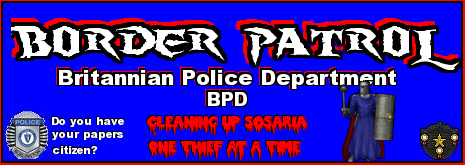Original Thread: viewtopic.php?f=8&t=38503
I really don't know how other people are getting the music to work as I think this is a problem on the server. I can get the music working flawlessly on other shards like Origins Online without any effort. Any MP3 I put in the Music\Digital folder with the correct Config.txt gets played.
I really do think that if the client does not receive the correct order of packets during login then the music just wont work correctly afterwards.
This is how it works on the other shards:
After you have selected a character and you are about to enter the world the following packets (From client point of view):
Receives 0x55 - LoginComplete
Sends 0x06 - DoubleClick
Sends 0x34 - ClientQuery
Receives 0x5B - GameTime
Receives 0x1C - ASCII Welcome message
Receives 0x6D - Play Music <-- I think it is important that this directly follows 0x5B and 0x1C
..Other packets
Any other play 6D music packets received after this play correctly.
On this shard:
Receives 0x55 - LoginComplete
Sends 0x06 - DoubleClick
Sends 0x34 - ClientQuery
Receives 0x5B - GameTime
Receives 0x1C - ASCII Welcome message
..Other packets
Any play 6D music packets received will now force the client to play the MIDI versions instead...
I might be wrong, but this is the only logical explanation that I could find after looking at all the packets.
Edit:
On the out of town music issue:
There should be two ways to get out of town music working. On the server change the 65535 music id received when leaving town to a valid music id. Not sure if that id is hardcoded in runuo though
or
Add a global out of town region with a valid music id