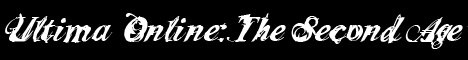I Installed the package from Second Age website (client + Razor). I am on Windows 7, 64 bits. Tried everything but my client keeps crashing after a few minutes. I cannot play 1 hour (even 30min) in a row without crashing. I am about to go crazy!!
Question In which compatibilkty mod should I run razor and client? Tried almost all possibilities with no succes. (Also tried to run client without Razor and it crashed also).
- All my .exe runs in administrative mod (razor, client.exe, client_noenc.exe).
- Disabled visual theme + disabled desktop composition
- Use smart CPU usage reduction is OFF on Razor.
- Ingame music is OFF.
- Tried to uninstalled an reinstalled several times...
Help ?