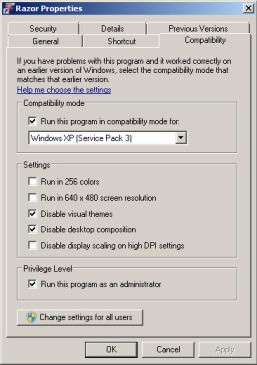How To Setup A Title Bar Using Razor
Posted: Thu Jan 12, 2012 2:04 pm
How To Setup a Title Bar Using Razor:
**If you want files from outside of the UO Client Files, you will need to use a program like Mulpatcher to update the UO Client .MUL files, then you will need to follow these steps.
In order to add an icon from the UO Client files, do this:
First off, it is Easiest to use the "Target" button in Razor pictured below to get the information you need.
You can also get this information from InsideUO.
This is handy to know for more customized Title Bars and for helping you setup Razor Macros.
Using InsideUO:
Search for your Item in the Artwork Section of InsideUO.
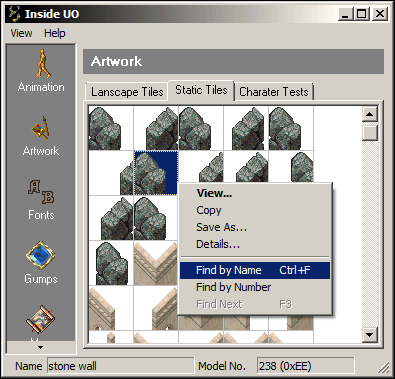
Select the item so you can see its ID.
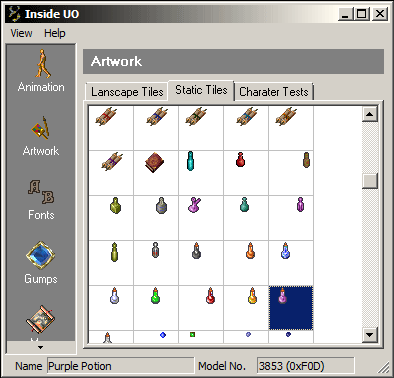
In this example, we're adding Purple Potions to better track your Explosive Needs.
As you can see, Purple Potion has a "Model No." of 3853 and a name of Purple Potion.
This is the information we need to Customize UO's Title Bar.
Using Razor:
In Razor, navigate to the Displays/Counters Tab and Click on the "Add..."
Button on the bottom left.
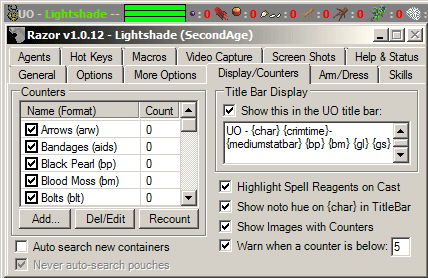
This will bring up this box:
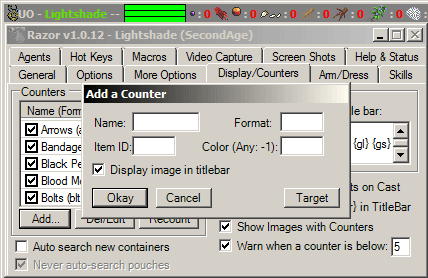
Enter in the appropriate information from InsideUO
-or-
use the "Target" Button in Razor:
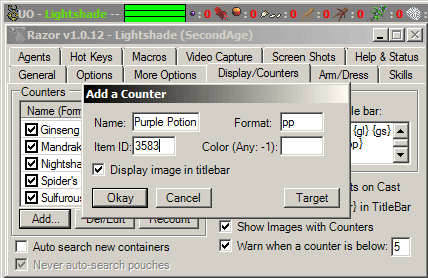
Notice that in the "Format:" box I put in "pp" for Purple Potion.
This abbreviation can be whatever you want it to be, but it is important to
remember it for the following steps as it is what Razor uses.
Click "Okay".
Now you need to check the Check Box to include it in the Title Bar:
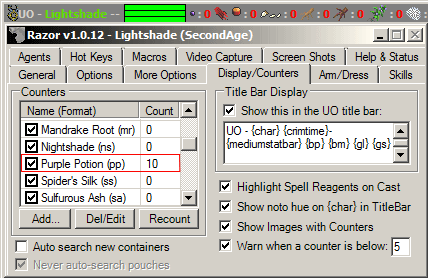
Next, you need to go over to the Text Box on the right where it says: "Title Bar Display".
In this box you will need to add {pp} to tell Razor to Display Purple Potions in your title bar.
Again, this is whatever you entered in the "Format:" box above.
Now you should start to see Purple Potions in your Ultima Online Client Title Bar. Enjoy!
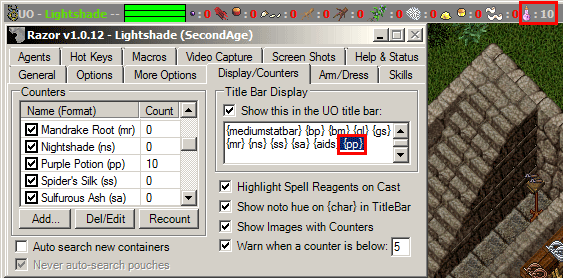
-L/S
Edited: Changed a few things to make it more easily understood.
**If you want files from outside of the UO Client Files, you will need to use a program like Mulpatcher to update the UO Client .MUL files, then you will need to follow these steps.
In order to add an icon from the UO Client files, do this:
First off, it is Easiest to use the "Target" button in Razor pictured below to get the information you need.
You can also get this information from InsideUO.
This is handy to know for more customized Title Bars and for helping you setup Razor Macros.
Using InsideUO:
Search for your Item in the Artwork Section of InsideUO.
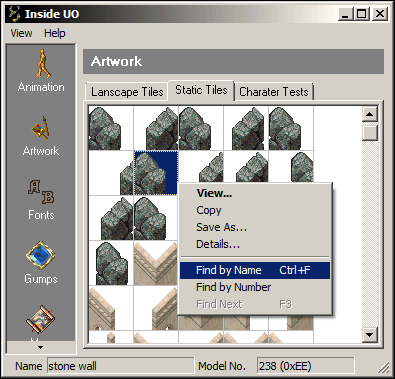
Select the item so you can see its ID.
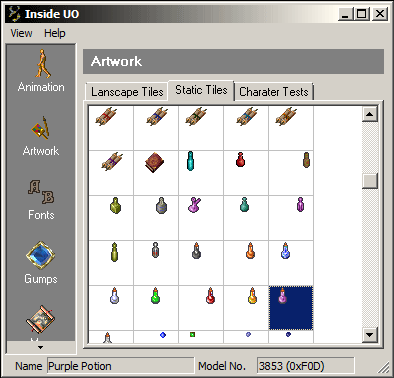
In this example, we're adding Purple Potions to better track your Explosive Needs.
As you can see, Purple Potion has a "Model No." of 3853 and a name of Purple Potion.
This is the information we need to Customize UO's Title Bar.
Using Razor:
In Razor, navigate to the Displays/Counters Tab and Click on the "Add..."
Button on the bottom left.
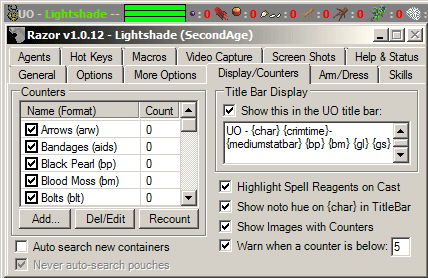
This will bring up this box:
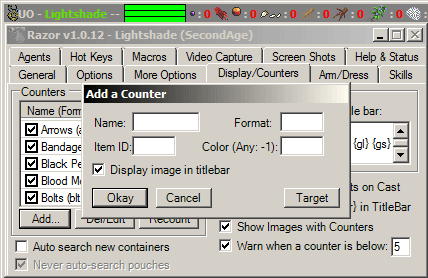
Enter in the appropriate information from InsideUO
-or-
use the "Target" Button in Razor:
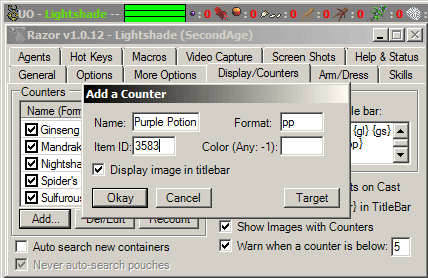
Notice that in the "Format:" box I put in "pp" for Purple Potion.
This abbreviation can be whatever you want it to be, but it is important to
remember it for the following steps as it is what Razor uses.
Click "Okay".
Now you need to check the Check Box to include it in the Title Bar:
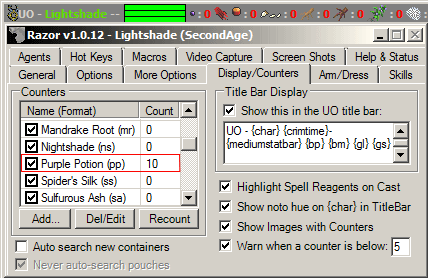
Next, you need to go over to the Text Box on the right where it says: "Title Bar Display".
In this box you will need to add {pp} to tell Razor to Display Purple Potions in your title bar.
Again, this is whatever you entered in the "Format:" box above.
Now you should start to see Purple Potions in your Ultima Online Client Title Bar. Enjoy!
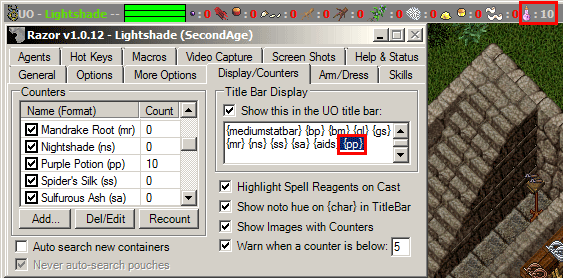
-L/S
Edited: Changed a few things to make it more easily understood.