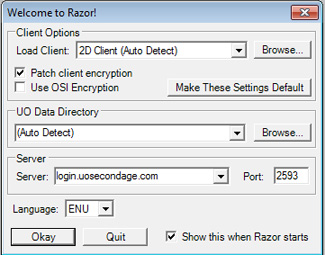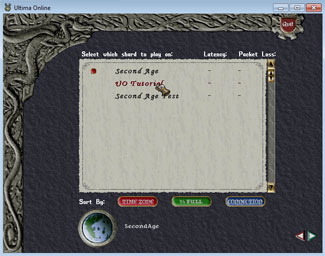Page 1 of 9
Guide : Installing UO and Connecting to Second Age
Posted: Mon Mar 17, 2008 6:42 pm
by Derrick
- Download our recommended UO client.
If your operating system is Windows XP or earlier:
Linux?: See wiki
Run Razor.- If running under Vista or Windows 7, run this program as administrator by right clicking the shortcut, and choosing "Run as Administrator" or go to Properties -> Compatibility and check "Run this program as an administrator.", also choose "Disable Desktop Composition" if you use Razors counters feature, so these will display in the window title bar.
Server : uosecondage.com Port : 2593
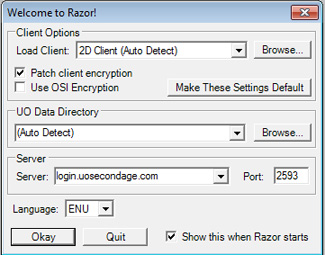

- Press connect, enter any new unique username and password to create a new account.
You may have a maximum of three accounts on Second Age.
Once you have successfully created a new account (this may take a couple tries if you try to use a username that's already in use), you will see the shard selection screen.
- "Second Age" is the primary shard.
- "UO Tutorial" is a online single player introduction to UO.
The tutorial is highly recommended if you are new to the game.
- "Second Age Test" is a test center, not always available.
The account you chose in the step above will be your account on all three of these shards.
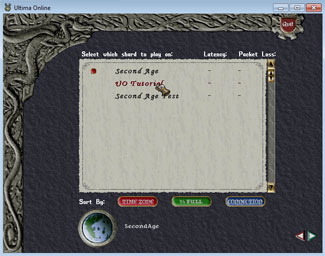
 Welcome to Second Age!
Welcome to Second Age!
If you selected the tutorial, your character will be automatically created. Otherwise follow the steps indicated to create a new character. As this is an emulation of the T2A era of Ultima Online, not all template choices are available. See the beginner's guide in our Wiki
http://wiki.uosecondage.com/Beginners_Guide for recommendations on creating a new character, and on getting started in the world of Britannia.
Please turn off the setting "Use Smart CPU Reduction" in Razor, as this setting is not compatible with modern operating systems. Also consider selecting "Use Pre-AOS Status Window".
When prompted for an email address in game, please enter one. This is how your accounts are registered, we will not send you spam or share your email with other parties. Although this is not required to play, the only way to determine ownership of an account is through this email registration and non-registered accounts will receive limited account support. Please register all your game accounts to the same email address.
If running under Vista or Windows 7, and the client crashes shortly after start-up, you may need to disable the in-game music. Once logged in press <ALT>O and uncheck the "Music On/Off" box.
(This issue has been fixed in the latest client package released)
Re: Installing UO and Connecting to Second Age
Posted: Tue Mar 18, 2008 9:31 am
by Dupre[THG]
Also make sure check patch encryption is checked and OSI Patch Encryption is Unchecked otherwise youll have some problems

Re: Installing UO and Connecting to Second Age
Posted: Wed May 28, 2008 4:35 pm
by dustinc109
I am having a hard time downloading the software to install UO? I played from 98-2001. I am estatic about this shard/server (not sure what to call it). However, do I need to find my old software or can I download it? Thanks
--Griz
Re: Installing UO and Connecting to Second Age
Posted: Wed May 28, 2008 7:01 pm
by platy
no cd required, just download a a client, then razor, run razor, plug in server info, play.
follow his directions exactly if u have any problems ask again
Re: Installing UO and Connecting to Second Age
Posted: Fri Jun 06, 2008 7:56 pm
by Fain
Not working for me

I get multiple "unable to locate ciloc" errors in Razor and then razor will crash saying the client didn't start up and a TID error. Razor is also launching the auto-patcher, should it be doing this if no updates are necessary?
The client works perfectly fine. It's sitting there waiting for me to enter my Origin login.
**EDIT** Apparently Razor does not work with the Kingdom Reborn client.
Re: Installing UO and Connecting to Second Age
Posted: Fri Jun 06, 2008 8:14 pm
by Derrick
Aye, KR isn't yet supported. You can get the legacy client from the links above, or If you can find your old T2A cd, you can install from that and patch up to 5.0.8.3, or at least to 4.0.
I installed from my T2A cd, all the old graphics and music are in there.
Re: Installing UO and Connecting to Second Age
Posted: Fri Jun 06, 2008 8:58 pm
by Mr.T
I downloaded the 15 day uo gold thing and it says im running client 4.0.6 razor and everything works fine its just when I try to type my user and pass it won't let me connect. It says couldn't connect to Ultima Online. Please try again in a few moments.
Internet connection is fine I haven't made any other accounts....whats the problem?
Re: Installing UO and Connecting to Second Age
Posted: Sat Jun 07, 2008 2:09 am
by Storm
Mr.T wrote:I downloaded the 15 day uo gold thing and it says im running client 4.0.6 razor and everything works fine its just when I try to type my user and pass it won't let me connect. It says couldn't connect to Ultima Online. Please try again in a few moments.
Internet connection is fine I haven't made any other accounts....whats the problem?
Are you typing uosecondage.com and port 2593 in the server and port boxes?
Re: Installing UO and Connecting to Second Age
Posted: Tue Jun 10, 2008 6:35 am
by Kia
hi i think im being a massive noob here when i load it up what username and password do i enter? do i have to reactivate an old one, if so will i pay? how do i get a free username and password. sorry for asking whats probably a stupid question, havent played UO since BR
Re: Installing UO and Connecting to Second Age
Posted: Tue Jun 10, 2008 7:42 am
by ironfistmax
Kia wrote:hi i think im being a massive noob here when i load it up what username and password do i enter? do i have to reactivate an old one, if so will i pay? how do i get a free username and password. sorry for asking whats probably a stupid question, havent played UO since BR
1) You enter any username and password you want. You can have a max of 3 accounts per IP.
2) There is no reactivaction. If you made 3 accounts in the past and can't remember the username/pw send a PM to Derrick and I am sure he can retrieve it for you.
3) It's 100% free. He does accept donations though to help pay for the server.
Welcome!
Re: Installing UO and Connecting to Second Age
Posted: Tue Jun 10, 2008 7:50 am
by Kia
when i create my char and try to enter world it just stays on the grey screen and says entering britannia? any advice? i can hear the music and everything its like im in the game but all i have is the grey screen
Re: Installing UO and Connecting to Second Age
Posted: Tue Jun 10, 2008 8:12 am
by ironfistmax
What client are you running? Did you install Kingdom Reborn? Or an earlier version?
Re: Installing UO and Connecting to Second Age
Posted: Tue Jun 10, 2008 8:29 am
by Derrick
Kia wrote:when i create my char and try to enter world it just stays on the grey screen and says entering britannia? any advice? i can hear the music and everything its like im in the game but all i have is the grey screen
This has been reported before. The solution for this appears to be patching up. Run UOAutoPatch in your Ultima Online folder and patch until 5.0.8.3 or so. Then you're ready to stop patching (Better not to go all the way up) Click the Cancel button during download. If you don't have to patch all the way to 5.0.8.3 you should be able to play with not much patching.
Please let us know how it works out.
Re: Installing UO and Connecting to Second Age
Posted: Thu Jul 10, 2008 1:57 am
by 2allant
i just found this shard on google, and it looks awesome! i changed my login.cfg to the server info on the main page after deleting the osi stuff. i did some uopathing, up to 4.04 or something. I just logged in with my T2a login info but I came across a somewhat familiar site--Verifying Account... and i wait and wait but it never goes to the shard/server page (Atlantic, Catskills, etc.) I can't wait to start my character again, get back on the screen

Any tips? Thanks!
Re: Installing UO and Connecting to Second Age
Posted: Thu Jul 10, 2008 9:43 am
by Derrick
2allant wrote:i just found this shard on google, and it looks awesome! i changed my login.cfg to the server info on the main page after deleting the osi stuff. i did some uopathing, up to 4.04 or something. I just logged in with my T2a login info but I came across a somewhat familiar site--Verifying Account... and i wait and wait but it never goes to the shard/server page (Atlantic, Catskills, etc.) I can't wait to start my character again, get back on the screen

Any tips? Thanks!
You can't log in by modifying the login.cfg because of the encrypted client packets. You'll need to download Razor to connect. Check step two and three at the top of this thread (need .Net framework for Razor).
Looking forward to seeing you in game!