Client not saving settings
Moderator: Support Moderators
Client not saving settings
When I change options within the client (not razor) after logging off and closing the window, when I restart the option gets unchecked again. Any ideas?
♥ Baaaaaaaaaaam ♠
- MatronDeWinter
- UOSA Donor!!

- Posts: 7249
- Joined: Wed Mar 04, 2009 3:35 am
- Location: 你的錢包
Re: Client not saving settings
Make sure you are running the client as an administrator. It probably does not have the priv. to save the options. When you get all the options set how you like, that is, the macros, options, filter, and desktop (location of bags/spell icons/etc) be sure to use the "Logout" button on your paperdoll. You might want to just run the client as administrator the pull out some spell icons and log out to see if it saved. If it still did not save, then you can simply go into your uo directory and try to edit the desktop et al. files yourself. If you make any change windows will tell you that it's not allowed. In that case, navigate over to your uo main directory and set the permissions of all containing files/folders. Then repeat the process.
Re: Client not saving settings
I am not the most computer savvy guy so I will get my buddy to read this post and do it for me. 
Also, I am using a computer at work which still has windows XP service pack 1 or 2 installed and as you rightly pointed out I am not on the administrator account. But I did go into both razor and uo properties to set them as 'run as administrator' but it still opens that window before loading. I just close it and uo appears, I guess that is why it is not saving. Thanks for the help Matron, btw, actually laughed my ass off when I saw your signature for the first time.
Also, I am using a computer at work which still has windows XP service pack 1 or 2 installed and as you rightly pointed out I am not on the administrator account. But I did go into both razor and uo properties to set them as 'run as administrator' but it still opens that window before loading. I just close it and uo appears, I guess that is why it is not saving. Thanks for the help Matron, btw, actually laughed my ass off when I saw your signature for the first time.
♥ Baaaaaaaaaaam ♠