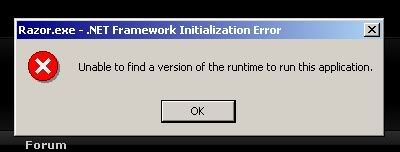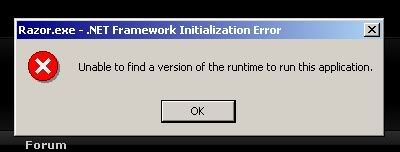Open add/remove programs and make sure your .net framework 1.1 has SP1 installed, .net framework 2.0 should have SP2 installed. If no, you should run windows update. If you are missing either 1.1 or 2.0 framework then you need to install the missing one from Microsoft...
Also a longer shot, in one of the framework patches, Microsoft removed a registry key. Many applications were using to verify the version. They were using a "non-approved technique to do so", go figure Microsoft. Check your registry for the following values, if they mismatch, then backup your registry, or just that key and use these values instead.
Code: Select all
[HKEY_LOCAL_MACHINE\SOFTWARE\Microsoft\Windows\CurrentVersion\Uninstall\{7131646D-CD3C-40F4-97B9-CD9E4E6262EF}]
"DisplayVersion"="2.0.50727"
All of this is assuming your computer is healthy. You mentioned this happening randomly at first, has anything else on your computer started acting up as well? Most random problems indicate one of two things, a virus, or a hardware problem. You have formatted and re-installed so a virus is most likely out of the question, unless you have a 2nd harddrive, flash, or external drive you are using that has the actual virus on it and replicates itself as soon as you get the new OS up and running. Still if you had a virus you would most definitely know it, computer runs slow, random web popups, program popup wanting you to install a fake antivirus, etc...
forgive me asking a dumb question, but you are installing .net 1.1 and .net 2.0 after installing right? If you are using windows update to do it, try downloading the packages manually, or vice versa...
What version of windows xp/vista/7? and architecture 32bit/64bit?