UO "not responding" continuously
- ArteEtLabore14
- Posts: 183
- Joined: Wed Aug 06, 2008 1:54 am
UO "not responding" continuously
I get the "not responding" message and my client won't work for approx a minute at a time, and it keeps happening.
Re: UO "not responding" continuously
More info please .. Such as details .. windows error message .. what is not responding.. etc etc Please.

[21:27] <@Derrick> UOSA is a tribute to the feasibility of anarchy
- ArteEtLabore14
- Posts: 183
- Joined: Wed Aug 06, 2008 1:54 am
Re: UO "not responding" continuously
Client is not responding. It says (Not Responding) up at the top and instead of the UO cursor I get a spinning blue circle.Chaos wrote:More info please .. Such as details .. windows error message .. what is not responding.. etc etc Please.
Re: UO "not responding" continuously
Are you using Windows 7 or Vista? I know Win 7 often gets this issue. You'll have to turn off all the visual themes on your desktop.
[cA]
- ArteEtLabore14
- Posts: 183
- Joined: Wed Aug 06, 2008 1:54 am
Re: UO "not responding" continuously
Vista. Seems to happen when I try to record a macro using Razor.Populus wrote:Are you using Windows 7 or Vista? I know Win 7 often gets this issue. You'll have to turn off all the visual themes on your desktop.
Re: UO "not responding" continuously
what dotnet do ya have installed

[21:27] <@Derrick> UOSA is a tribute to the feasibility of anarchy
- ArteEtLabore14
- Posts: 183
- Joined: Wed Aug 06, 2008 1:54 am
Re: UO "not responding" continuously
Idk what this means.Chaos wrote:what dotnet do ya have installed
Re: UO "not responding" continuously
dotnet framework is required to run razor ..
If it is not the correct version it may cause problems with razor .. though from what I've seen it will not load up at all .. but it could be a version issue I've yet to run into.
If it is not the correct version it may cause problems with razor .. though from what I've seen it will not load up at all .. but it could be a version issue I've yet to run into.

[21:27] <@Derrick> UOSA is a tribute to the feasibility of anarchy
- MatronDeWinter
- UOSA Donor!!

- Posts: 7249
- Joined: Wed Mar 04, 2009 3:35 am
- Location: 你的錢包
Re: UO "not responding" continuously
If the screen whites over, and it's not responding, but it eventually works, you can probably just go into razor-general and toggle "smart cpu reduction" on and the off. (Keep it in the off position), that should clear it up.
Re: UO "not responding" continuously
I had this happen to me today. No clue what caused it.
I tried turning on CPU reduction, then off again, and it didn't seem to work. Then I chose Disable Visual Themes for the UO shortcut itself (I already had it chosen for Razor, which is what I always use to connect) and it seems to be working fine. But, I am pretty sure this wasn't what cured the situation; it just happened to happen at around the same time.
Very strange.
I tried turning on CPU reduction, then off again, and it didn't seem to work. Then I chose Disable Visual Themes for the UO shortcut itself (I already had it chosen for Razor, which is what I always use to connect) and it seems to be working fine. But, I am pretty sure this wasn't what cured the situation; it just happened to happen at around the same time.
Very strange.
Re: UO "not responding" continuously
The not responding thing is happening to me constantly too.
Re: UO "not responding" continuously
if i have the problem going on a lot, i usually do a alt+enter twice real fast and it stops

The New Yew Bank Mall! Don't bother shopping anwhere else!RoadKill wrote: "cA" is a guild of trickery, thieves and explosives so be wary around them.
cA's Database of Adventures!!!
-
Myg
Re: UO "not responding" continuously
Just as a test; disable desktop composition and see if that helps.
Re: UO "not responding" continuously
I had this problem for Ages on two different PC's. I fixed it by moving my UO installation
from: C:\Ultima Online
to: D:\Ultima Online
and updating my registy entries manually to point to the new location.
I'm running Win7 x64, and I believe the problem was a combination of the x64 architecture, and the file protection on the C:\ folder under Windows 7 and Vista.
Hope this helps you!
from: C:\Ultima Online
to: D:\Ultima Online
and updating my registy entries manually to point to the new location.
I'm running Win7 x64, and I believe the problem was a combination of the x64 architecture, and the file protection on the C:\ folder under Windows 7 and Vista.
Hope this helps you!

"The text in this article or section may be incoherent or very hard to understand, and should be reworded if the intended meaning can be determined."
Re: UO "not responding" continuously
I don't know how to do any of that. I don't know if I even have a "D" drive 
The ALT-Enter thing didn't do anything for me, but I just closed Chrome and UO (the only programs I had running) and restarted them both and it's fine now. Could be the slow inevitable memory suck of Chrome... which makes me think those of you using Firefox are seeing this issue especially bad.
The ALT-Enter thing didn't do anything for me, but I just closed Chrome and UO (the only programs I had running) and restarted them both and it's fine now. Could be the slow inevitable memory suck of Chrome... which makes me think those of you using Firefox are seeing this issue especially bad.