Okay, I do remember this happening when I used to Play UO before, but I cannot figure out what I did to prevent it.
When I open the paperdoll and open the Options Menu, go to the Macros tab and setup a macro. Everytime log out and back in the Macro is reset to something I had it set to before.
Example:
My UO macro for F4 is Anatomy-Delay-Last Target.
I go in options, find this macro and delete it.
I set another Macro for F4, Useskill Provocation.
Now F4 is provocation.
But when I log off (using the quit button, or closing the window) and come back to the game at a later time, my F4 Macro is set back to Anatomy...
WTF?
UO Client Macros
- MatronDeWinter
- UOSA Donor!!

- Posts: 7249
- Joined: Wed Mar 04, 2009 3:35 am
- Location: 你的錢包
Re: UO Client Macros
This may sound silly but see if you C:\Program Files\EA Games\Ultima Online\Desktop (or where ever you installed it.) folder exists, and everything in it is not read-only.
I have this problem intermittently, but the second time I set my hotkey it sticks.
I have this problem intermittently, but the second time I set my hotkey it sticks.

- Safir
- UOSA Subscriber!

- Posts: 1062
- Joined: Fri Mar 06, 2009 6:07 pm
- Location: Stockholm, Sweden
- Contact:
Re: UO Client Macros
You could also just set all your UO Macros in Razor. Go to the "Hot Keys" tab and set Provocation to F4, make sure you check the "Pass to UO" box and it should work. I can't guarantee it'll work since I've never encounted your problem, but the macro/hot key would be just the same as it would be if you set it in UO (in a working condition).