Vista and UO = Not working
-
super-hero
- Posts: 3
- Joined: Sun Jan 18, 2009 10:21 pm
Vista and UO = Not working
So I downloaded the Ultima Online™: Mondain’s Legacy and installed it and all then downloaded razor... and guess what it still doesnt work... I have no clue as to why I am unable to play but if someone had the same problem and knows how to fix it that would be great!
Thanks, Super Hero
Thanks, Super Hero
Re: Vista and UO = Not working
Try running as Administrator, right click on Razor shortcut, Run As...
-
super-hero
- Posts: 3
- Joined: Sun Jan 18, 2009 10:21 pm
Re: Vista and UO = Not working
I have tried running as admin for both the installation of UO modain lagacy or w/e and for razor.. still I am unable to connect. My ports are all fine and Im fully patched.. If ne one knows why VIsta is such a cunt and can help me out this would be very much appreciated!
Super Hero
Super Hero
Re: Vista and UO = Not working
On some installations I need to "run as admin" in order for the installed program to work correctly.
If you noticed a small error while installing try re-installing using this method.
If you noticed a small error while installing try re-installing using this method.
"The Finest Arms, Armor, and Service. UBB."
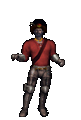
- Wintersleep
- Posts: 28
- Joined: Fri Oct 17, 2008 8:01 pm
Re: Vista and UO = Not working
Right click "client.exe" and "razor.exe" ( NOT THE SHORTCUTS! )
Goto the "Compatibility" tab, and make sure you run it under/as "Windows XP ServicePack 2 or 3".
Give that a go, i was crashing left right and center and couldnt tab in/out of uo without it crashing untill i did that.
Goto the "Compatibility" tab, and make sure you run it under/as "Windows XP ServicePack 2 or 3".
Give that a go, i was crashing left right and center and couldnt tab in/out of uo without it crashing untill i did that.

Re: Vista and UO = Not working
It WILL work. Try all the fixes mentioned above and under the support forum. Also, make sure you turn off your Music in UO with Vista... or you may crash often.
I'm running it very smoothly right now in Vista after a frustrating first couple of tries.
I'm running it very smoothly right now in Vista after a frustrating first couple of tries.
Re: Vista and UO = Not working
Took me one try with following the directions carefully...Im currently runnning vista with razor and haven't noticed any more client crashes that i was accustom to on my old 133...I do notice that some times it wont allow me to move north (south, east or west) and i would have to log out and back in...The only annoying thing i've noticed...Anyone know why it does that?
Re: Vista and UO = Not working
Your client becomes unsynched. Go into razor > hot keys > misc and bind a key to "resynchronize client".
Anytime you get stuck hit that key and you should be good to go.
Anytime you get stuck hit that key and you should be good to go.
-
super-hero
- Posts: 3
- Joined: Sun Jan 18, 2009 10:21 pm
Re: Vista and UO = Not working
Wow thanks for the replys... I will have to go onto my computer tonight aqnd try this! Hopefully Ill be back on pwning NOOBS!! =]
Super HEro
Super HEro
Re: Vista and UO = Not working
One thing I found on Vista is that I had to turn off Music before my client would stop crashing randomly after about 30 seconds of playing.
Re: Vista and UO = Not working
I am running UO on vista64 without any issue. I didnt see anyone mention this but Make sure you installed .Net 1.1 framework. It will say you are installing old software, but dont worry it wont cause any problems. This is needed for razor.
Jono | Carnous | Micro
Re: Vista and UO = Not working
Go into your "C:\Program Files\EA Games\Ultima Online\patch" directory, and create a zero byte file called uoml_win32_6-0-0-0.rtp. Make the file Read Only.
Correction: For UO Gold Edition, the file should be uose_win32_6-0-0-0.rtp.
Make sure "Hide extension for known file types" is unchecked in your folder settings.
Now double click on UO.exe and let it patch.
It will automatically patch to the last version available until Kingdom Reborn. I find that they eliminated most of the bugs and crashes in the latest version (5.0.9.1c).
This is what you should get.
Now press Cancel.
It is also worthwhile to note that you should install from uogold.exe and not from Mondain's Legacy as supposedly there is a big difference in creature graphics between the two. I logged into 2D for the first time with ML (I usually use 3D) and my ostard looked so bad, which I must attribute to to my downloading the ML client.
Needless to say, I am 62% on a downoad of uogold.exe.
I will try using uogold.exe and see how it goes. Who knows, maybe Razor will even work with the 3D now.
Correction: For UO Gold Edition, the file should be uose_win32_6-0-0-0.rtp.
Make sure "Hide extension for known file types" is unchecked in your folder settings.
Now double click on UO.exe and let it patch.
It will automatically patch to the last version available until Kingdom Reborn. I find that they eliminated most of the bugs and crashes in the latest version (5.0.9.1c).
This is what you should get.
Code: Select all
Applying patch patch\uose_win32_5-0-9-1.rtp
Transferring patch information
Downloading patch uose_win32_6-0-0-0.rtp( 58946825 bytes )
Downloading patch uose_win32_6-0-0-0.pat( 11 bytes )
Downloading patch uose_win32_6-0-0-0.rtp( 58946825 bytes, resuming )
Error writing file
Error receiving "uose_win32_6-0-0-0.rtp"
Error during session
Your client may not be the most recent version.
You may be able to play the game with your current client.
Check http:\www.uo.com for help on resolving patching issues.
Click OK to play the game or Cancel to abort.It is also worthwhile to note that you should install from uogold.exe and not from Mondain's Legacy as supposedly there is a big difference in creature graphics between the two. I logged into 2D for the first time with ML (I usually use 3D) and my ostard looked so bad, which I must attribute to to my downloading the ML client.
Needless to say, I am 62% on a downoad of uogold.exe.
I will try using uogold.exe and see how it goes. Who knows, maybe Razor will even work with the 3D now.
Re: Vista and UO = Not working
Uo runs fine on my Vista computer, but it has an error every time I reboot my computer that renders UO unplayable.
I will reboot, then try to start razor and it tells me it cant find cliloc something or the other. I've stopped rebooting except for critical security updates, but this is nonethless a pain. Does anyone know what the issue is?
I will reboot, then try to start razor and it tells me it cant find cliloc something or the other. I've stopped rebooting except for critical security updates, but this is nonethless a pain. Does anyone know what the issue is?
Re: Vista and UO = Not working
Aye. Right click on the razor shortcut and choose Run As Admininstrator

